emesis 2.2 SVN 073
Nemesis 2.2 HD
800HD


.jpg)
Info Tecniche Italiano:
• OE git repo opendreambox-1.6 of: 11-02-2011
• Enigma git repo Experimental of: 23-02-2011
• Enigma2-Plugins git repo of: 14-02-2011
• Linux version 2.6.18-7.4-r9.0 (r9.1 for DM8000)
• Web Interface: 1.6.6
• Busybox 1.15.3-r24.6
• Date image SVN(073), 25-02-2011
• Bitbake 1.8-dream
• Secondstage #82
• Drivers date Last
Tasti funzione:
• BLUE - Pannello Nemesis
• BLUE> 1s Estensioni
• 2x BLUE - Addons
• GIALLO - Timeshift
• YELLOW> 1s Plugin
• VERDE-EPG Control Center
• VERDE> 1s subservices
• ROSSO - Menu Registrazione
Caratteristiche principali:
• Pannello Nemesis 2.2
• Nessun riavvio enigma dopo l'installazione dei settings da Blue Panel
• Ridotti riavvii di enigma dopo installazione da Blue Panel
• Nuova Gestione ADDONS (Il vecchio Repository sarÓ dismesso)
• Skin Basato su HD-Glass 15 by shamann
• Shortcut per Gestione Pacchetti IPK nel Blue Panel (Blu->Blu)
• Shortcut per Software Update nel Blue Panel (Blu->Blu)
• Shortcut per Gestione Estensioni nel Blue Panel (Blu->Blu)
• Shortcut per Browser di rete nel Blue Panel (Blu->Rosso)
• Migliorato/Corretto Gestione Estensioni
• Migliorato/Corretto Software Update
• Migliorato/Corretto Gestore Pacchetti OPKG
• Pannello configurazione Gestore Pacchetti OPKG
• Gestione dissolvenza InfoBar (On Show, On Hide, On Zap)
• Supporto completo per e2_loadepg
• Supporto per i vostri script personali
• Gestione Start / Stop Servizi
• Gestione Start / Stop Servizi al boot
• Gestione moduli del kernel
• Nuova Informazioni di sistema
• Gestione separata Programmi di terzi
• Supporto per un server addons privato
• Picon OSD supporto per Nome o riferimento canale
• Picon LCD supporto per Nome o riferimento canale (800 e 8000)
• Picon OLED supporto per Nome o riferimento canale (800se)
• ModalitÓ di visione LCD
• Supporto per file di swap
• Supporto per Inadyn e EZ-IpUpdate
• Supporto Proxy
• Supporto OpenVPN
• Sostituito Dropbear con OpenSSH
• Supporto SFTP
• Supporto per lettori Smargo
• Supporto per lettori OmniKey
• Supporto per usb WiFI (500hd, 800 e 800se)
• Server Samba, Samba client, server NFS
• Esecuzione di comandi Linux
• Scelta tra InputBox (default) o VirtulaKeyBoard (sperimentale), per ricerca EPG o esecuzione comandi linux
• Fixed Mediaset EPG
• EPG black list, possibilitÓ di escludere canali da MHW epg (vedere /etc/enigma2/epg.blacklist)
• Integrato supporto per lettore/masterizzatore DVD esterno
• Supporto per i files mkv
• Supporto per la formattazione dei device USB
• Supporto per la maggior parte delle penne DVB/T USB in commercio
• Nuovo pannello per la Gestione/Installazione dei Driver DVB/T USB
• Aggiornamento immagine direttamente da Software Update
Extra Info Bar:
• Visualizzazione Manuale o Automatica
• Impostazione ritardo Visualizzazione Automatica
• Impostazione ritardo informazioni ECM
• Impostazione ritardo informazioni EMM
• Picon SAT
• Picon Provider
• Picon Codifiche
• Agguinto gestione 4 codifiche
• Info Posizione orbitale per tutti parte dei SAT
• Mostra / Nascondi informazioni di rete
• Altre Info
EPG Control Center:
• Impostazione percorso EPG USB, CF o HDD
• Integrato CrossEPG loader direttamente da SAT, by skaman
• Integrato CrossEPG plugin by skaman
• EPG download Manuale
• EPG download programmato, tramite Enigma2 Timer
• Load EPG direttamente in enigma2 cache senza riavviare enigma2
• Backup EPG Cache enigma2
• Cancellazione enigma2 EPG dalla Cache
• Log del download programmato CrossEPG
• Ricerca EPG
• Cronologia di ricerca EPG
-----------------------------------------------------------------------------------------------------
Info Tecniche Italiano:
• OE git repo opendreambox-1.6 of: 11-02-2011
• Enigma git repo Experimental of: 23-02-2011
• Enigma2-Plugins git repo of: 14-02-2011
• Linux version 2.6.18-7.4-r9.0 (r9.1 for DM8000)
• Web Interface: 1.6.6
• Busybox 1.15.3-r24.6
• Date image SVN(073), 25-02-2011
• Bitbake 1.8-dream
• Secondstage #82
• Drivers date Last
Function keys:
• BLUE - Panel Nemesis
• BLUE> 1s Extensions
• 2x BLUE - Addons
• Yellow - Timeshift
• YELLOW> 1s Plugin
• GREEN-EPG Control Center
• GREEN> 1s subservices
• RED - Record Menu
Main features:
• Panel Nemesis 2.2
• No reboot after installing the enigma settings from Blue Panel
• Reduced reboots after installation of enigma Blue Panel
• New ADDONS Management (the old Repository will be stopped)
• Skin Based on HD-Glass 15 by shamann
• Shortcut for Package Manager IPK on Blue Panel (Blue->Blue)
• Shortcut for Software Update on Blue Panel (Blue->Blue)
• Shortcut for Extansions Manager on Blue Panel (Blue->Blue)
• Shortcut for Network Browsing on Blue Panel (Blue->Red)
• Improvement/Fixed Extensions Manager
• Improvement/Fixed Software Update
• Improvement/Fixed OPKG Package Manager
• Manage Panel for OPKG Package Manager
• Fade Management for InfoBar (On Show, On Hide, On Zap)
• Full support for e2_loadepg
• Support for your own scripts
• Manage Start / Stop Services
• Manage Start / Stop Services on boot
• Manage kernel modules
• New Information System
• Separate Management Third Party Programs
• Support for a private server addons
• Picon support for OSD channel name or reference
• Support for LCD Picon name or reference channel (800 and 8000)
• OLED Picon support for name or reference channel (800se)
• Mode Vision LCD
• Support for swap files
• Support for EZ-Inadyn IpUpdate
• Support Proxy
• Support OpenVPN
• Replaced with OpenSSH Dropbear
• Support for SFTP
• Support for readers Smargo
• Support for readers Omnikey
• Support for USB WiFi (500hd, 800 and 800se)
• Samba server, Samba client, NFS Server
• Running Linux commands
• Choice InputBox (default) or VirtulaKeyBoard (experimental), for EPG Search and Run Command
• Fixed Mediaset EPG
• EPG black list, excluding channel MHW epg (see / etc/enigma2/epg.blacklist)
• Support for DVD writer external
• Support for mkv files
• Support for formatting USB Device
• Support for most of the pens DVB/T USB on the market
• New Management Panel to Manage/Install DVB/T USB Drivers
• Updating image directly from the Software Update
Extra Info Bar:
• Manual or Automatic
• Setting Auto show delay
• Set delay information ECM
• Set delay information EMM
• Picon SAT
• Picon Provider
• Picon Encoding
• Add management for new 4 encoding
• Info Orbital position for most of the SAT
• Show / Hide Network
• More Info
EPG Control Center:
• Setting path EPG USB, CF or HDD
• Integrated CrossEPG loader directly form Sat, by Skamania
• Integrated CrossEPG plugin by Skamania
• Manual EPG download
• Scheduled EPG download, via Enigma 2 Timer
• Load EPG directly into the cache without restarting enigma2 enigma2
• Backup EPG Cache enigma2
• Clearing the Cache enigma2 EPG
• Log scheduled download CrossEPG
• EPG Search
• History Research EPG
Kernel Modules:
• OpenVpn (tun)
• Usb To Serial (usbserial, ftdi-sio, pl2303)
• Nfs Server (nfsd)
• smbfs
• udf
• Wifi
• USB DVB/T
• And more
Bug Conosciuti:
• Display dm800se
• Gestione periferiche DM8000 (cmq risolvibile manualmente)
Special Thanks to betatester
Special Thanks to Xplanet for Logo
Special Thanks to blu8 for spinner
Special Thanks to shamann for based skin
Special Thanks to developper skaman for CrossEPG
Very Special Thanks to SifTeam's developpers for USB DVB/T Modules Support (Very Great Work)
Special Thanks to developper Claudio72 for StayUP
Special Thanks to Lukkino for opentv source code
=================================================
!!! ATTENZIONE - IMPORTANTE:
!!! QUESTO FIRMWARE NON CONTIENE CHIAVI, NE' EMULATORI, NE' INDIRIZZI PER SCARICARE MATERIALE ILLEGALE DI NESSUN TIPO.
!!! EDG-NEMESIS NON E' RESPONSABILE IN NESSUN MODO DELL'USO CHE GLI UTENTI NE FARANNO, DI LORO SPONTANEA VOLONTA'.
!!! WARNING - IMPORTANT DISCLAIMER:
!!! THIS FIRMWARE DOES NOT INCLUDE KEYS, NO EMULATORS, NO URLS FOR DOWNLOADING ILLEGAL STUFFS OF ANY TYPE.
!!! EDG-NEMESIS IS NOT RESPONSIBLE IN ANY WAY FOR WHAT THE USERS WILL DO WITH THIS FIRMWARE.
=================================================

Nemesis 2.2 HD
800HD


.jpg)
Info Tecniche Italiano:
• OE git repo opendreambox-1.6 of: 11-02-2011
• Enigma git repo Experimental of: 23-02-2011
• Enigma2-Plugins git repo of: 14-02-2011
• Linux version 2.6.18-7.4-r9.0 (r9.1 for DM8000)
• Web Interface: 1.6.6
• Busybox 1.15.3-r24.6
• Date image SVN(073), 25-02-2011
• Bitbake 1.8-dream
• Secondstage #82
• Drivers date Last
Tasti funzione:
• BLUE - Pannello Nemesis
• BLUE> 1s Estensioni
• 2x BLUE - Addons
• GIALLO - Timeshift
• YELLOW> 1s Plugin
• VERDE-EPG Control Center
• VERDE> 1s subservices
• ROSSO - Menu Registrazione
Caratteristiche principali:
• Pannello Nemesis 2.2
• Nessun riavvio enigma dopo l'installazione dei settings da Blue Panel
• Ridotti riavvii di enigma dopo installazione da Blue Panel
• Nuova Gestione ADDONS (Il vecchio Repository sarÓ dismesso)
• Skin Basato su HD-Glass 15 by shamann
• Shortcut per Gestione Pacchetti IPK nel Blue Panel (Blu->Blu)
• Shortcut per Software Update nel Blue Panel (Blu->Blu)
• Shortcut per Gestione Estensioni nel Blue Panel (Blu->Blu)
• Shortcut per Browser di rete nel Blue Panel (Blu->Rosso)
• Migliorato/Corretto Gestione Estensioni
• Migliorato/Corretto Software Update
• Migliorato/Corretto Gestore Pacchetti OPKG
• Pannello configurazione Gestore Pacchetti OPKG
• Gestione dissolvenza InfoBar (On Show, On Hide, On Zap)
• Supporto completo per e2_loadepg
• Supporto per i vostri script personali
• Gestione Start / Stop Servizi
• Gestione Start / Stop Servizi al boot
• Gestione moduli del kernel
• Nuova Informazioni di sistema
• Gestione separata Programmi di terzi
• Supporto per un server addons privato
• Picon OSD supporto per Nome o riferimento canale
• Picon LCD supporto per Nome o riferimento canale (800 e 8000)
• Picon OLED supporto per Nome o riferimento canale (800se)
• ModalitÓ di visione LCD
• Supporto per file di swap
• Supporto per Inadyn e EZ-IpUpdate
• Supporto Proxy
• Supporto OpenVPN
• Sostituito Dropbear con OpenSSH
• Supporto SFTP
• Supporto per lettori Smargo
• Supporto per lettori OmniKey
• Supporto per usb WiFI (500hd, 800 e 800se)
• Server Samba, Samba client, server NFS
• Esecuzione di comandi Linux
• Scelta tra InputBox (default) o VirtulaKeyBoard (sperimentale), per ricerca EPG o esecuzione comandi linux
• Fixed Mediaset EPG
• EPG black list, possibilitÓ di escludere canali da MHW epg (vedere /etc/enigma2/epg.blacklist)
• Integrato supporto per lettore/masterizzatore DVD esterno
• Supporto per i files mkv
• Supporto per la formattazione dei device USB
• Supporto per la maggior parte delle penne DVB/T USB in commercio
• Nuovo pannello per la Gestione/Installazione dei Driver DVB/T USB
• Aggiornamento immagine direttamente da Software Update
Extra Info Bar:
• Visualizzazione Manuale o Automatica
• Impostazione ritardo Visualizzazione Automatica
• Impostazione ritardo informazioni ECM
• Impostazione ritardo informazioni EMM
• Picon SAT
• Picon Provider
• Picon Codifiche
• Agguinto gestione 4 codifiche
• Info Posizione orbitale per tutti parte dei SAT
• Mostra / Nascondi informazioni di rete
• Altre Info
EPG Control Center:
• Impostazione percorso EPG USB, CF o HDD
• Integrato CrossEPG loader direttamente da SAT, by skaman
• Integrato CrossEPG plugin by skaman
• EPG download Manuale
• EPG download programmato, tramite Enigma2 Timer
• Load EPG direttamente in enigma2 cache senza riavviare enigma2
• Backup EPG Cache enigma2
• Cancellazione enigma2 EPG dalla Cache
• Log del download programmato CrossEPG
• Ricerca EPG
• Cronologia di ricerca EPG
-----------------------------------------------------------------------------------------------------
Info Tecniche Italiano:
• OE git repo opendreambox-1.6 of: 11-02-2011
• Enigma git repo Experimental of: 23-02-2011
• Enigma2-Plugins git repo of: 14-02-2011
• Linux version 2.6.18-7.4-r9.0 (r9.1 for DM8000)
• Web Interface: 1.6.6
• Busybox 1.15.3-r24.6
• Date image SVN(073), 25-02-2011
• Bitbake 1.8-dream
• Secondstage #82
• Drivers date Last
Function keys:
• BLUE - Panel Nemesis
• BLUE> 1s Extensions
• 2x BLUE - Addons
• Yellow - Timeshift
• YELLOW> 1s Plugin
• GREEN-EPG Control Center
• GREEN> 1s subservices
• RED - Record Menu
Main features:
• Panel Nemesis 2.2
• No reboot after installing the enigma settings from Blue Panel
• Reduced reboots after installation of enigma Blue Panel
• New ADDONS Management (the old Repository will be stopped)
• Skin Based on HD-Glass 15 by shamann
• Shortcut for Package Manager IPK on Blue Panel (Blue->Blue)
• Shortcut for Software Update on Blue Panel (Blue->Blue)
• Shortcut for Extansions Manager on Blue Panel (Blue->Blue)
• Shortcut for Network Browsing on Blue Panel (Blue->Red)
• Improvement/Fixed Extensions Manager
• Improvement/Fixed Software Update
• Improvement/Fixed OPKG Package Manager
• Manage Panel for OPKG Package Manager
• Fade Management for InfoBar (On Show, On Hide, On Zap)
• Full support for e2_loadepg
• Support for your own scripts
• Manage Start / Stop Services
• Manage Start / Stop Services on boot
• Manage kernel modules
• New Information System
• Separate Management Third Party Programs
• Support for a private server addons
• Picon support for OSD channel name or reference
• Support for LCD Picon name or reference channel (800 and 8000)
• OLED Picon support for name or reference channel (800se)
• Mode Vision LCD
• Support for swap files
• Support for EZ-Inadyn IpUpdate
• Support Proxy
• Support OpenVPN
• Replaced with OpenSSH Dropbear
• Support for SFTP
• Support for readers Smargo
• Support for readers Omnikey
• Support for USB WiFi (500hd, 800 and 800se)
• Samba server, Samba client, NFS Server
• Running Linux commands
• Choice InputBox (default) or VirtulaKeyBoard (experimental), for EPG Search and Run Command
• Fixed Mediaset EPG
• EPG black list, excluding channel MHW epg (see / etc/enigma2/epg.blacklist)
• Support for DVD writer external
• Support for mkv files
• Support for formatting USB Device
• Support for most of the pens DVB/T USB on the market
• New Management Panel to Manage/Install DVB/T USB Drivers
• Updating image directly from the Software Update
Extra Info Bar:
• Manual or Automatic
• Setting Auto show delay
• Set delay information ECM
• Set delay information EMM
• Picon SAT
• Picon Provider
• Picon Encoding
• Add management for new 4 encoding
• Info Orbital position for most of the SAT
• Show / Hide Network
• More Info
EPG Control Center:
• Setting path EPG USB, CF or HDD
• Integrated CrossEPG loader directly form Sat, by Skamania
• Integrated CrossEPG plugin by Skamania
• Manual EPG download
• Scheduled EPG download, via Enigma 2 Timer
• Load EPG directly into the cache without restarting enigma2 enigma2
• Backup EPG Cache enigma2
• Clearing the Cache enigma2 EPG
• Log scheduled download CrossEPG
• EPG Search
• History Research EPG
Kernel Modules:
• OpenVpn (tun)
• Usb To Serial (usbserial, ftdi-sio, pl2303)
• Nfs Server (nfsd)
• smbfs
• udf
• Wifi
• USB DVB/T
• And more
Bug Conosciuti:
• Display dm800se
• Gestione periferiche DM8000 (cmq risolvibile manualmente)
Special Thanks to betatester
Special Thanks to Xplanet for Logo
Special Thanks to blu8 for spinner
Special Thanks to shamann for based skin
Special Thanks to developper skaman for CrossEPG
Very Special Thanks to SifTeam's developpers for USB DVB/T Modules Support (Very Great Work)
Special Thanks to developper Claudio72 for StayUP
Special Thanks to Lukkino for opentv source code
=================================================
!!! ATTENZIONE - IMPORTANTE:
!!! QUESTO FIRMWARE NON CONTIENE CHIAVI, NE' EMULATORI, NE' INDIRIZZI PER SCARICARE MATERIALE ILLEGALE DI NESSUN TIPO.
!!! EDG-NEMESIS NON E' RESPONSABILE IN NESSUN MODO DELL'USO CHE GLI UTENTI NE FARANNO, DI LORO SPONTANEA VOLONTA'.
!!! WARNING - IMPORTANT DISCLAIMER:
!!! THIS FIRMWARE DOES NOT INCLUDE KEYS, NO EMULATORS, NO URLS FOR DOWNLOADING ILLEGAL STUFFS OF ANY TYPE.
!!! EDG-NEMESIS IS NOT RESPONSIBLE IN ANY WAY FOR WHAT THE USERS WILL DO WITH THIS FIRMWARE.
=================================================

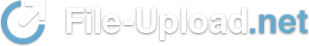






 )
)
Comment