Re: High CPU usage in HD channels
the best codec that work for me witha GT220 is the H264 Arcsoft codec (from total media theatre 5) and ffdshow audio decoder with dvbviewer pro.
You have to put the ASH264Vid.dll in the common> arcsoft> mpeg engine folder
the best codec that work for me witha GT220 is the H264 Arcsoft codec (from total media theatre 5) and ffdshow audio decoder with dvbviewer pro.
You have to put the ASH264Vid.dll in the common> arcsoft> mpeg engine folder

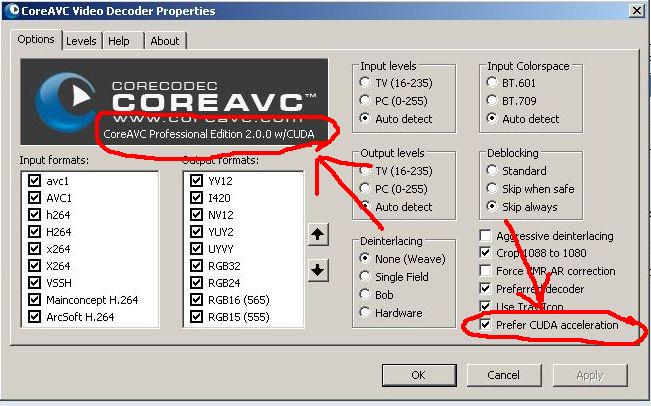
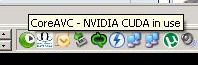
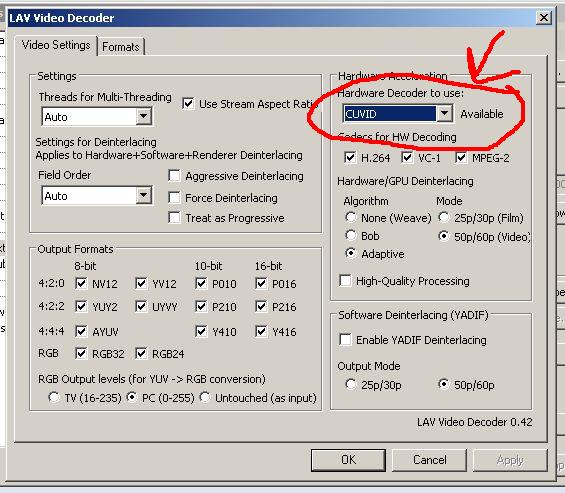
Comment