when I boot the device I see:
I search for tutorial and...
I have a
- Windows 7 64bit (I can also use WinXP, Opensuse 64bit or Debian 32bit)
- dm800HD PVR Clone
- Crosscable
- DreamBoxTools v4.0
and...
1) Turn on the dm800
2) win: cmd - ipconfig return:169.254.200.190
3) I open DreamBoxTools v4.0
3 a) Open: DreamUp v1.3.3.2
question: wich Port I select (com1 or com2 ) ???????
remote ip box ????????????????????
Code:
Dream
Multimidia
->error !
look at www.dm700.com
ERRO1: NO CA FOUND
I search for tutorial and...
I have a
- Windows 7 64bit (I can also use WinXP, Opensuse 64bit or Debian 32bit)
- dm800HD PVR Clone
- Crosscable
- DreamBoxTools v4.0
and...
1) Turn on the dm800
2) win: cmd - ipconfig return:169.254.200.190
3) I open DreamBoxTools v4.0
3 a) Open: DreamUp v1.3.3.2
question: wich Port I select (com1 or com2 ) ???????
remote ip box ????????????????????




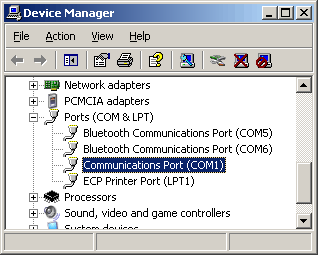
Comment