How To Setup Motor Position Diseqc 1.2 None Usuals Motor.
This guide will briefly show you how to configure a none Usuals motor on your Dreambox under the Diseqc 1.2 protocol.
On your Remote.
1. Setup-Service Searching-Motor-Setup.
2. Untick GotoX.
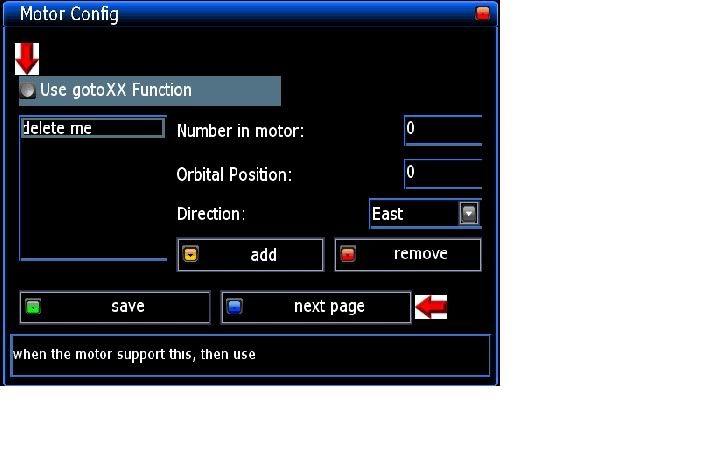
3. Press blue button for next page.
4. Make sure top drop-down bar is in position mode.

5. Start at Left side of Arc and select say 45 east.
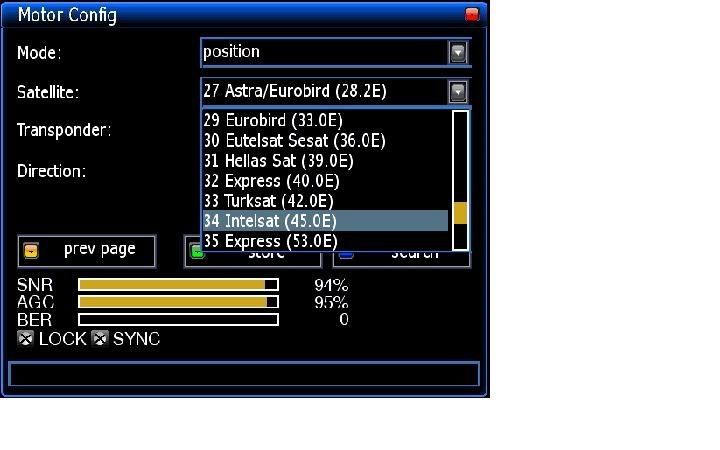
6. Scroll to direction bar.
7. Now use the <> buttons on your remote to find 45 east, if you don't make sure the transponder your on is a working one ( Check Lyngsat) and try again.
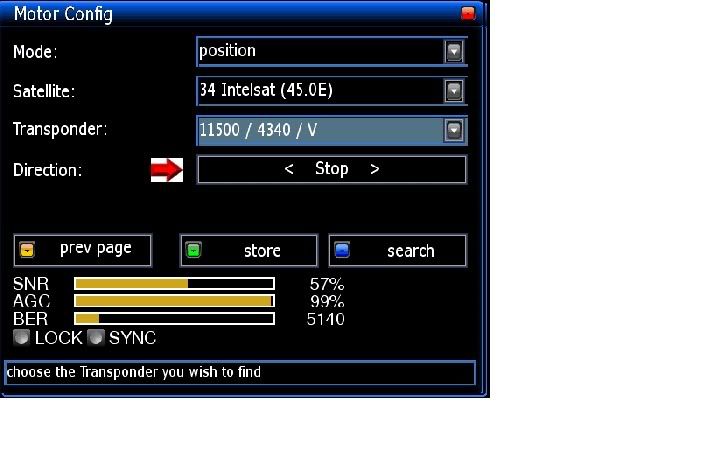
8. When you find the signal and confirm it is the correct orbital position press the green button to store it. On the pop-up store at position 1.
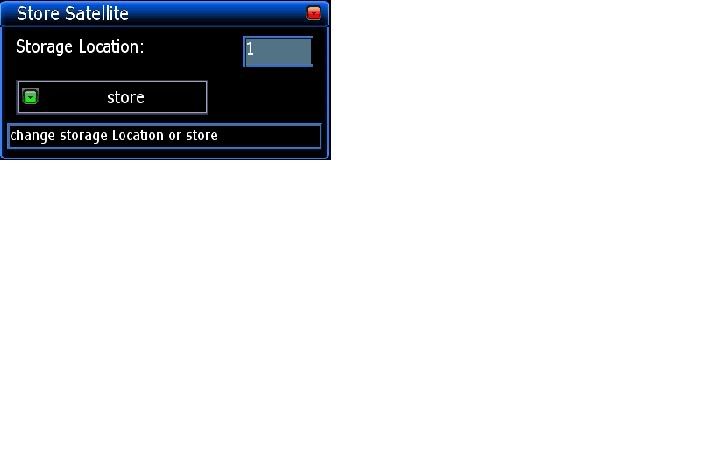
Now repeat all the above for the next orbital position say 42 east and sore at position 2, repeat until all orbital positions are covered.
This guide will briefly show you how to configure a none Usuals motor on your Dreambox under the Diseqc 1.2 protocol.
On your Remote.
1. Setup-Service Searching-Motor-Setup.
2. Untick GotoX.
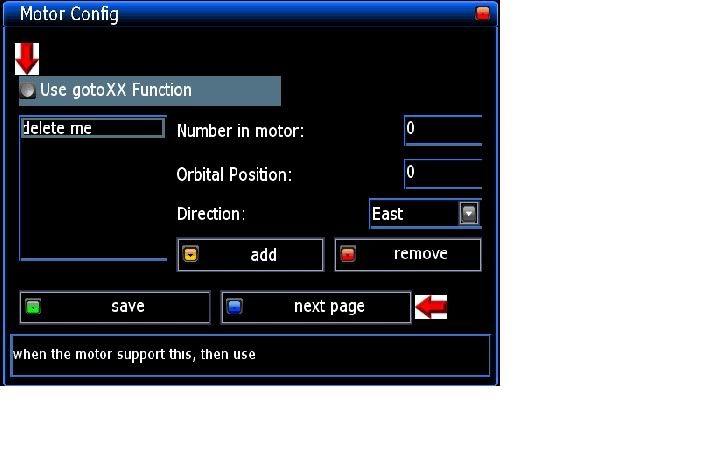
3. Press blue button for next page.
4. Make sure top drop-down bar is in position mode.

5. Start at Left side of Arc and select say 45 east.
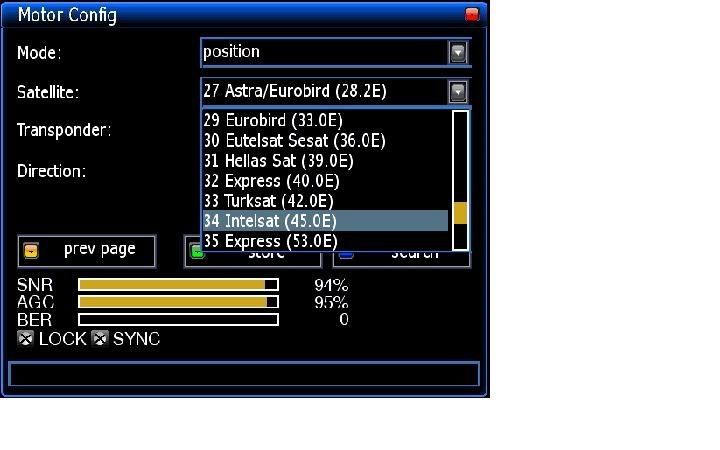
6. Scroll to direction bar.
7. Now use the <> buttons on your remote to find 45 east, if you don't make sure the transponder your on is a working one ( Check Lyngsat) and try again.
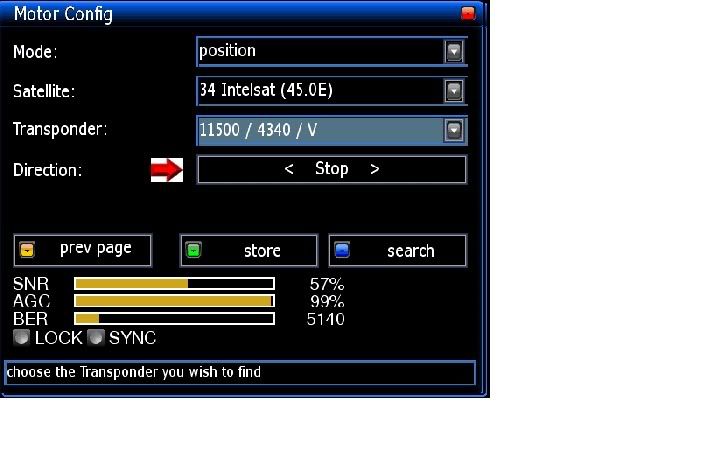
8. When you find the signal and confirm it is the correct orbital position press the green button to store it. On the pop-up store at position 1.
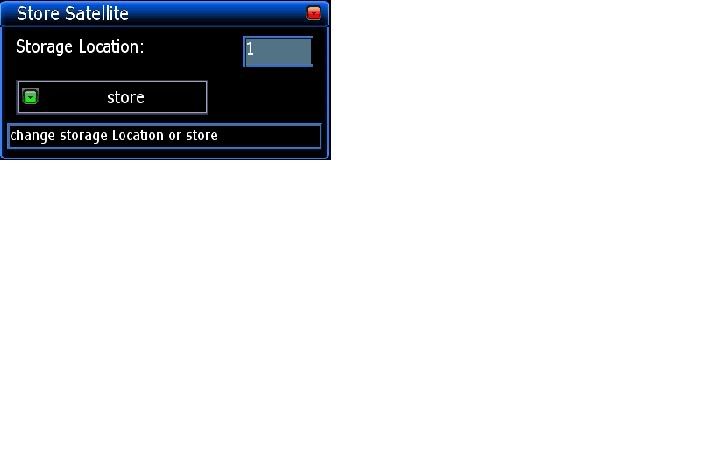
Now repeat all the above for the next orbital position say 42 east and sore at position 2, repeat until all orbital positions are covered.
