Change Your Dreambox Password With DCC ( Pictorial)
1. Start DCC and ensure your network is ok and you have green lines to your router and Dreambox.
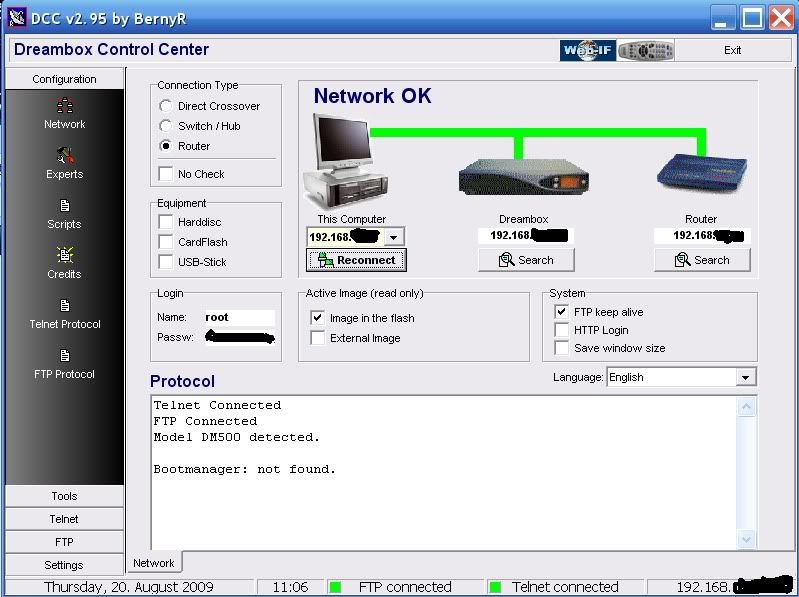
2. Click on the Telnet Tab.
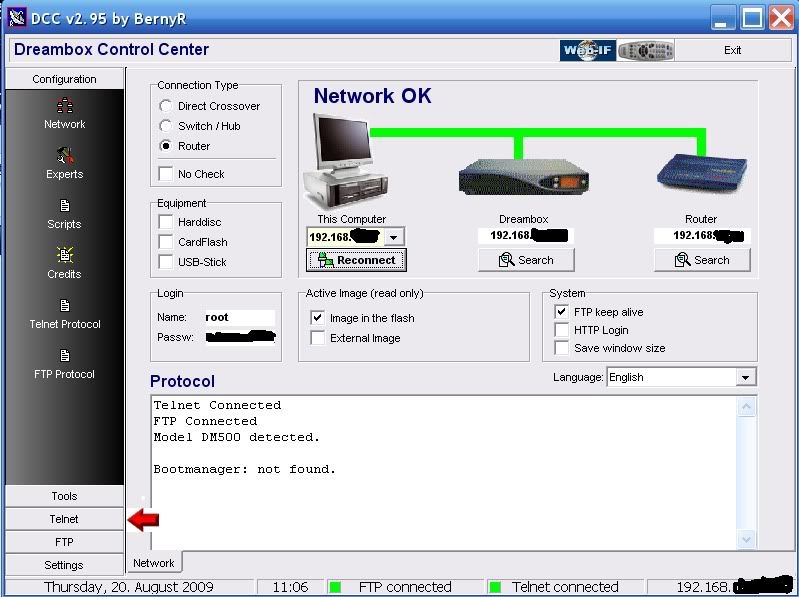
3. At the prompt type passwd and click enter.
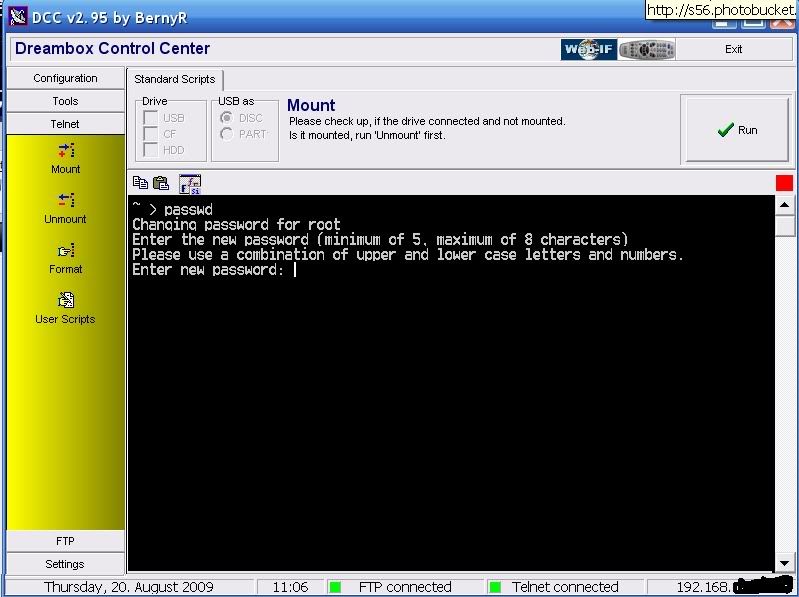
4. Ignore what it states about password length and enter a new password. Any length. Please note the cursor will not move and you will not see what you type, Then press enter.
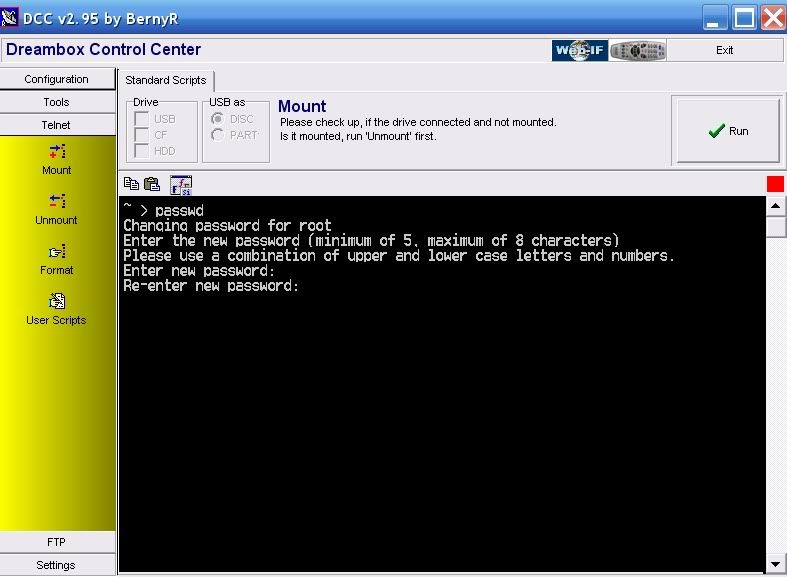
5. Job Done.
1. Start DCC and ensure your network is ok and you have green lines to your router and Dreambox.
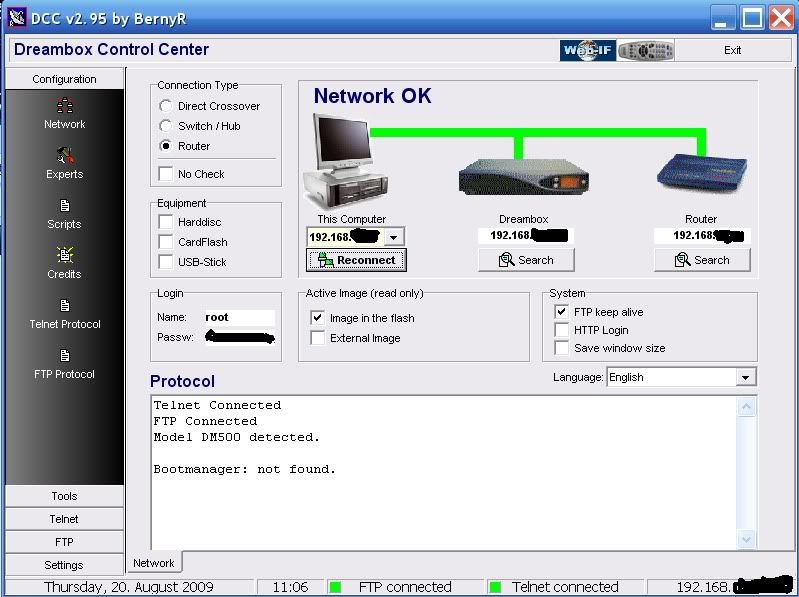
2. Click on the Telnet Tab.
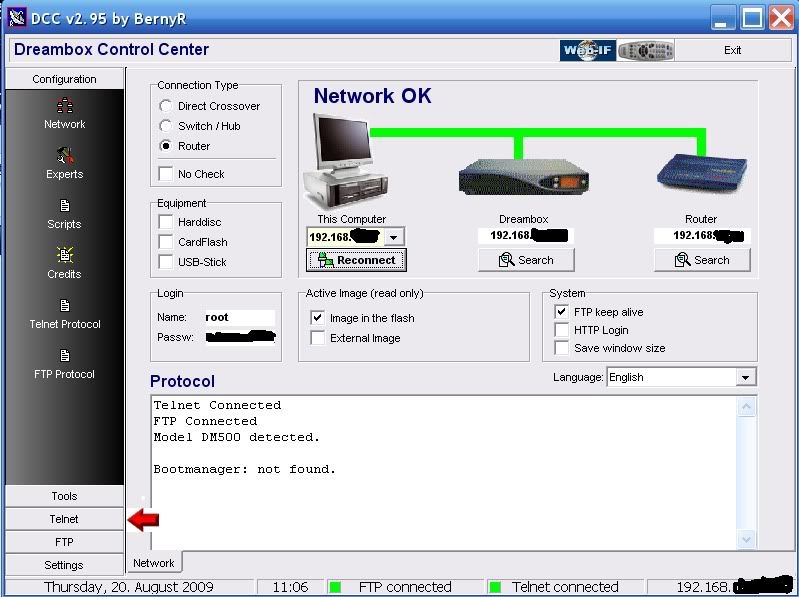
3. At the prompt type passwd and click enter.
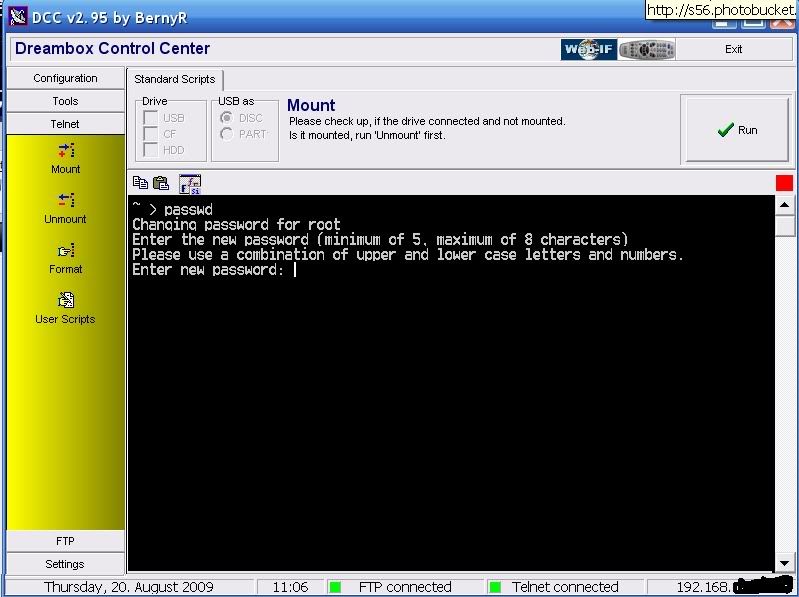
4. Ignore what it states about password length and enter a new password. Any length. Please note the cursor will not move and you will not see what you type, Then press enter.
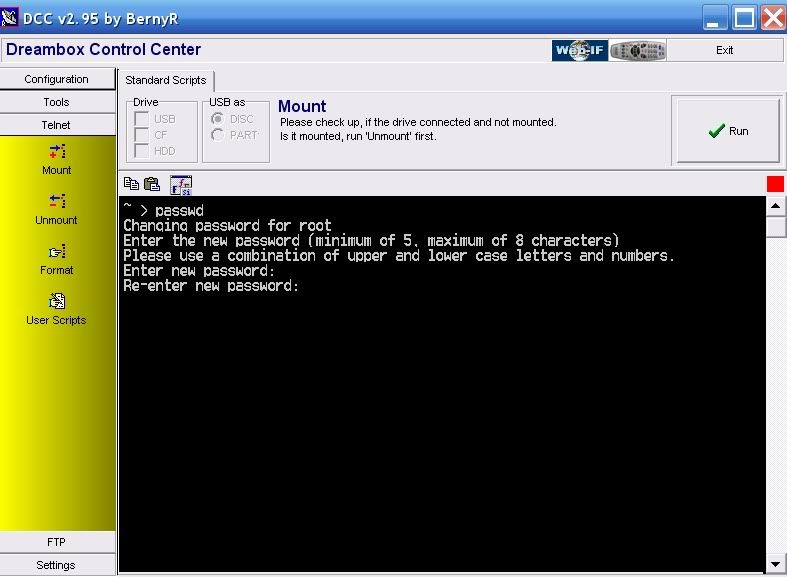
5. Job Done.
