Transfer A Channel List To Your DreamBox With Dreamset
1. Unrar Dreamset and place all the files into a folder.
2. Start the program with the little dish icon.
Click setup.
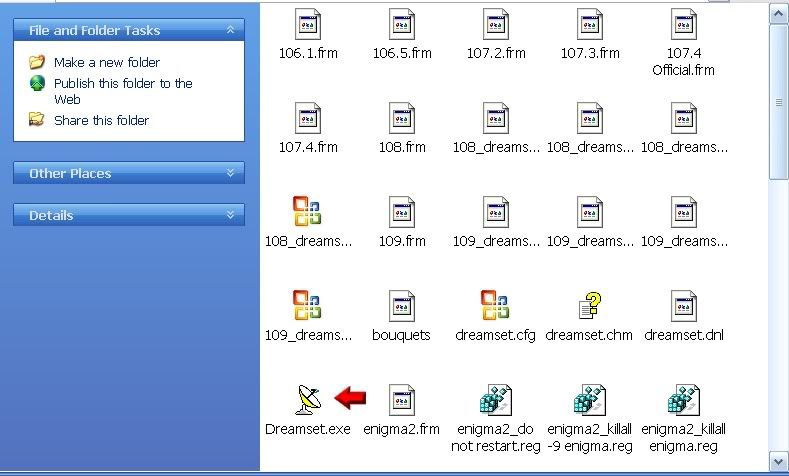
3. Click the setup Tab at the top and fill in your IP and passwords.
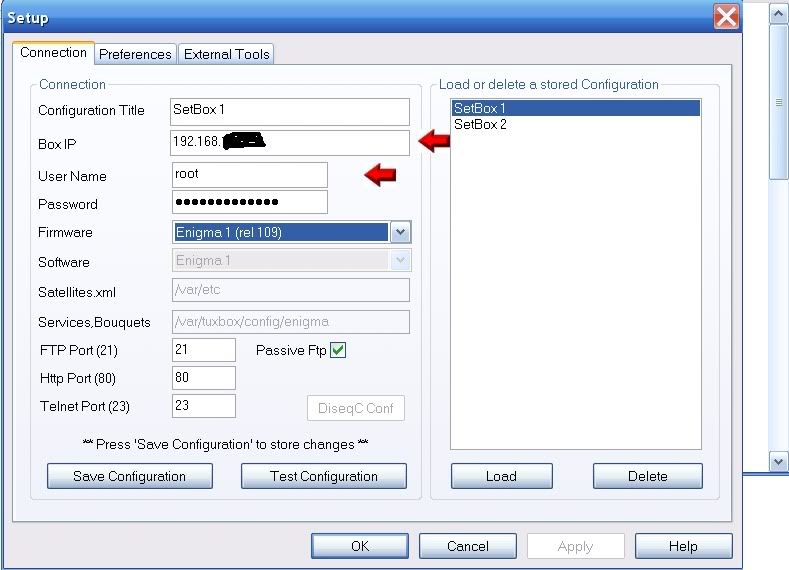
4. On the Firmware Tab for Enigma1 (500-7020) select Enigma 1 (rel109) for Enigma 2 (DM7025) and (800-800) use Enigma 2 version 3 or 4. Ensure passive FTP is ticked.
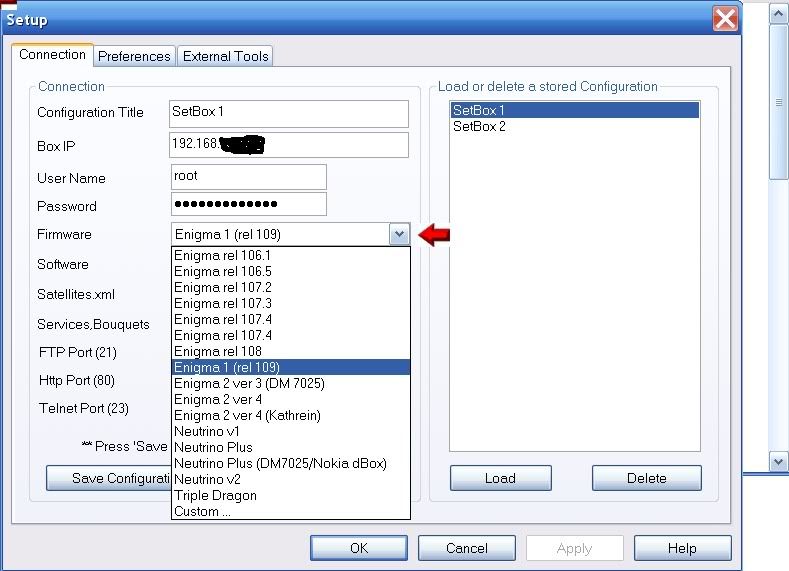
5. Now click the save configuration tab and then the test configuration tab to check we have a connection to the Dreambox. If successful press OK and then OK again
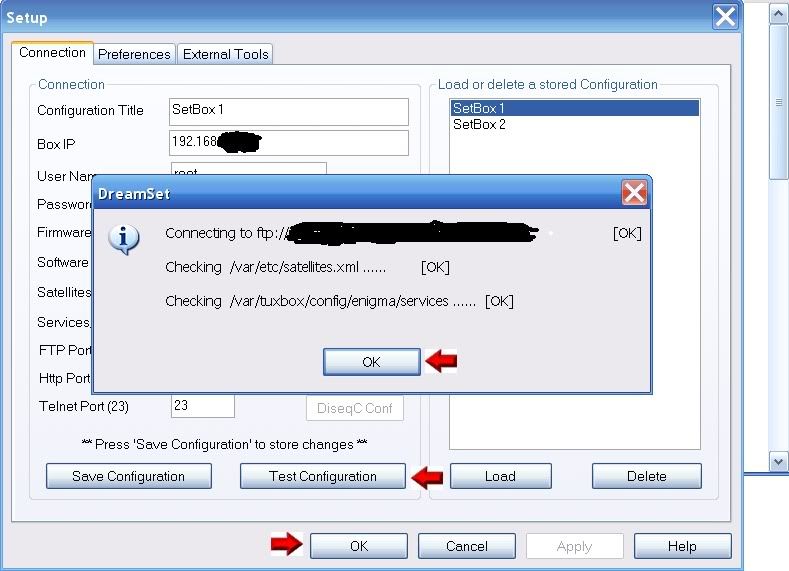
6. Now click open and scroll to the settings and select the services for E1 and lamdb file for E2 and open.
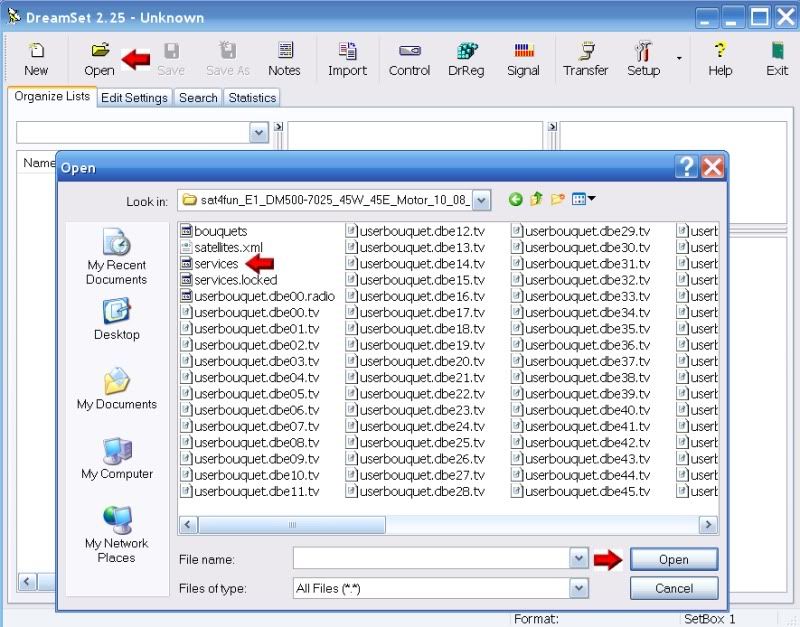
Now click the transfer button and then write and wait for it to finish.
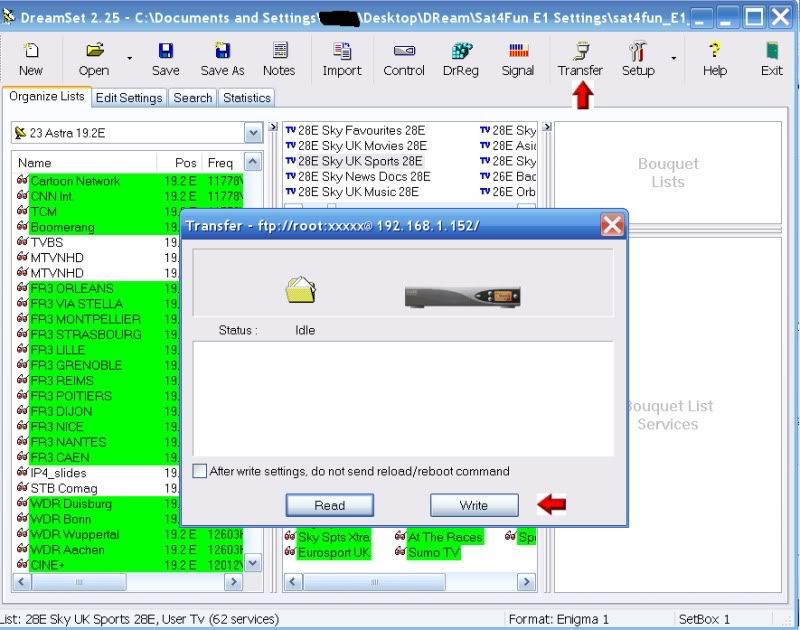
Job done
1. Unrar Dreamset and place all the files into a folder.
2. Start the program with the little dish icon.
Click setup.
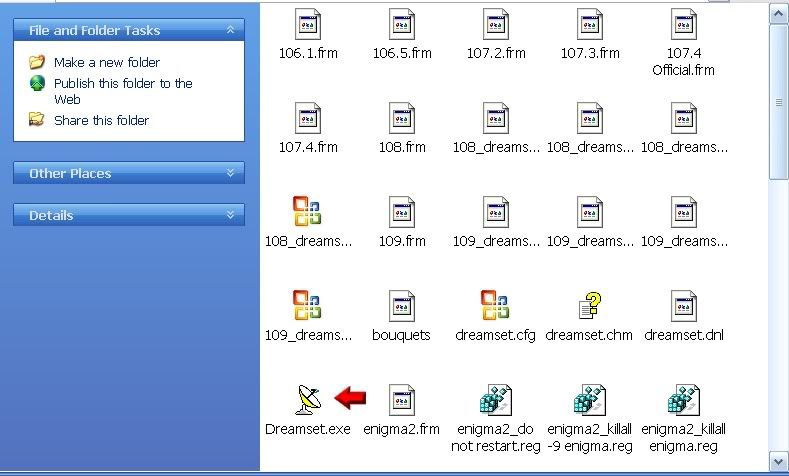
3. Click the setup Tab at the top and fill in your IP and passwords.
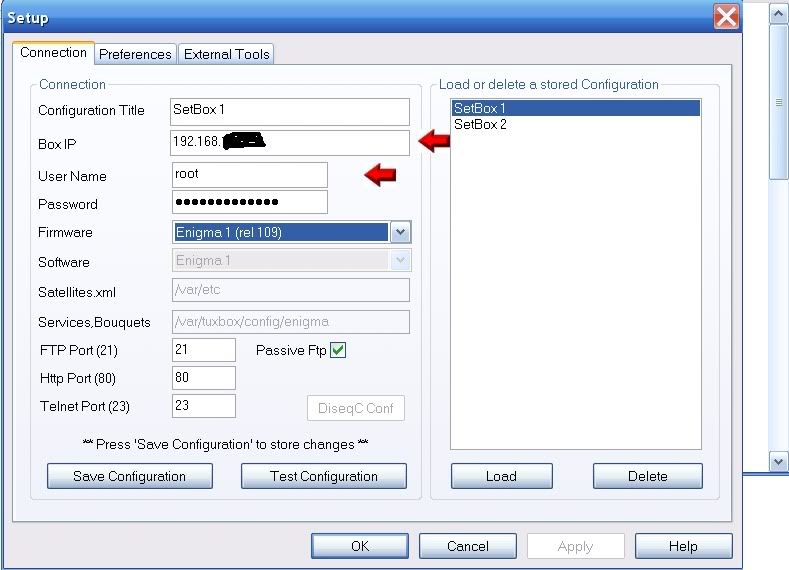
4. On the Firmware Tab for Enigma1 (500-7020) select Enigma 1 (rel109) for Enigma 2 (DM7025) and (800-800) use Enigma 2 version 3 or 4. Ensure passive FTP is ticked.
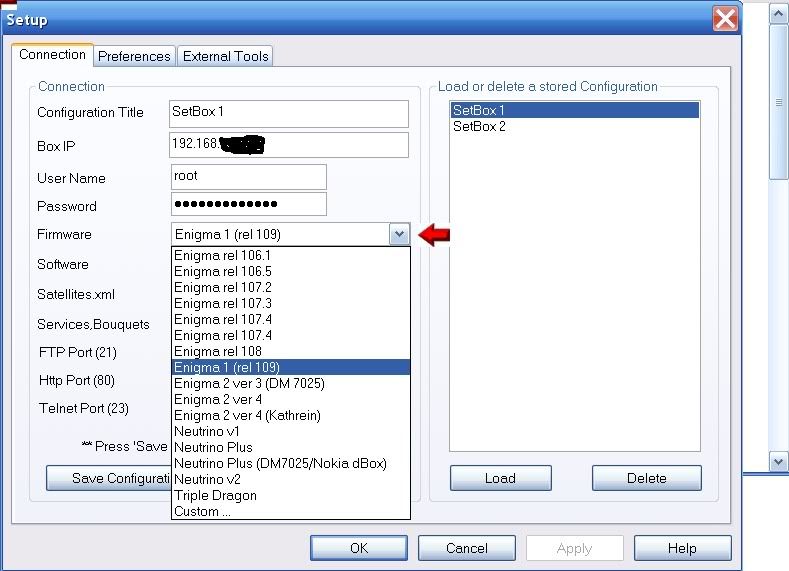
5. Now click the save configuration tab and then the test configuration tab to check we have a connection to the Dreambox. If successful press OK and then OK again
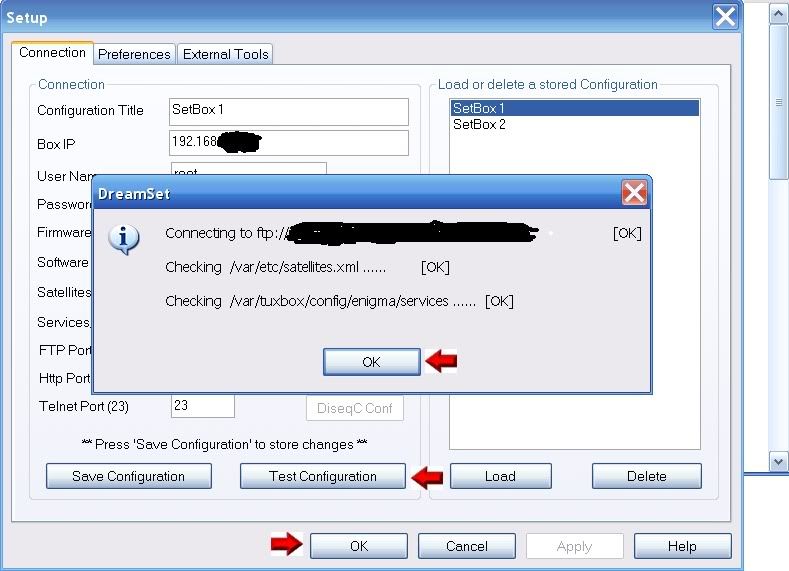
6. Now click open and scroll to the settings and select the services for E1 and lamdb file for E2 and open.
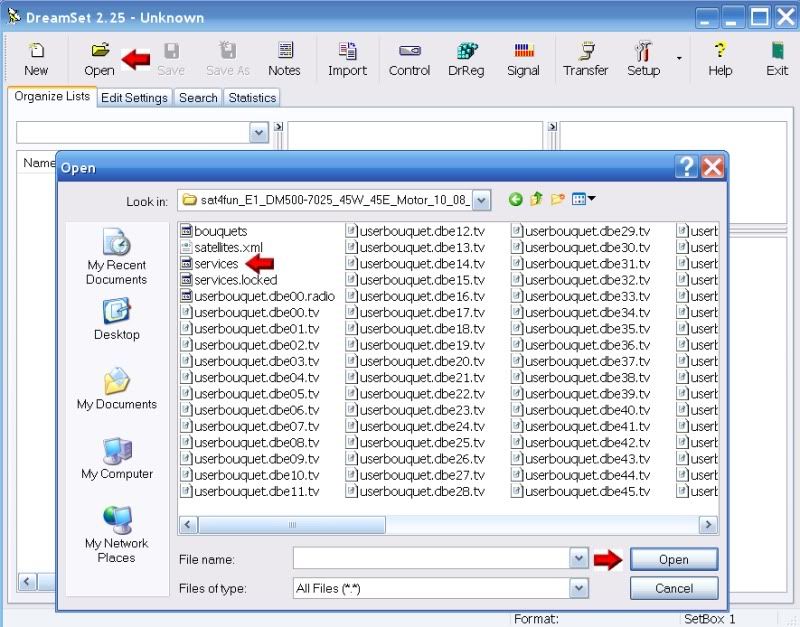
Now click the transfer button and then write and wait for it to finish.
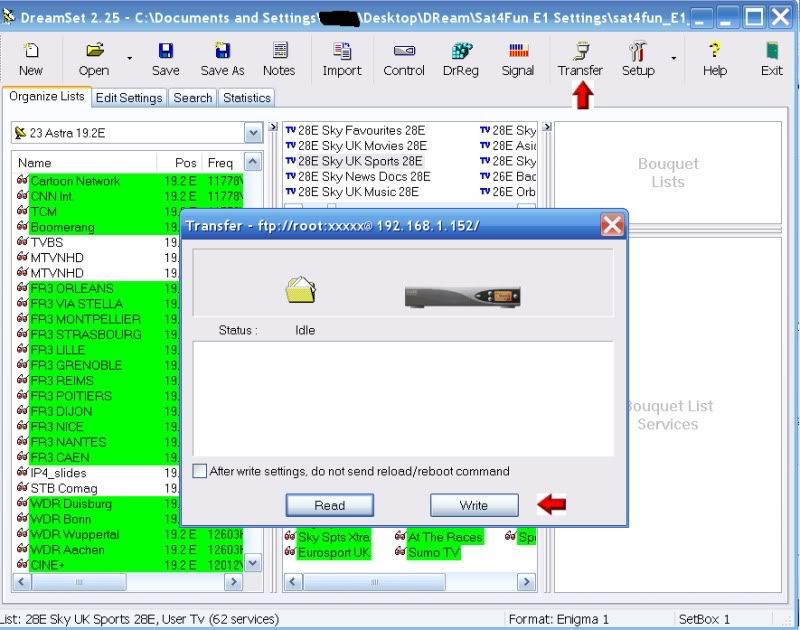
Job done
