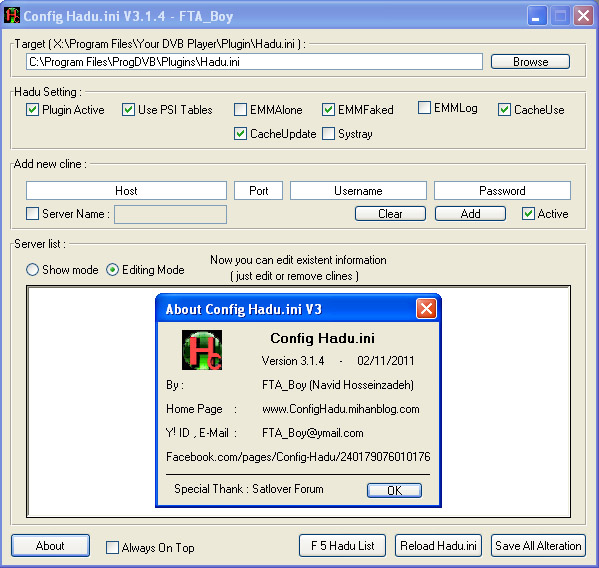
Release date 16/12/2011
New disguise and fixes.
Download Config Hadu.ini V3.1.4 from satlover(click here)
OR
Download Config Hadu.ini V3.1.4 from Mediafire(click here)
*V 3.1.3 - Fixes:
Release date: 02/11/2011
1- some users were able to open program and they can see app is running on the task bar but they can't see the windows.
----
*V 3.1.2 – New Feature and fixes:
Release date: 08/07/2011
1- Reload Hadu.ini (when you change hadu.ini with plugin its need to reload hadu.ini to program).
2- Reload Hadu list (Only ProgDVB 6 and only on stability mode(tested on progdvb v6.72.02).after you save all alternation while ProgDVB is run you can have new changes without rerun ProgDVB.(F5 Hadu List)).
3- Improve server name.
4- Always on top.
5- A fix in target hadu.ini
6- A fix in server list. (User can't use enter in list)
7- Fix in automatic filling
8- After click Add, server fields will be empty.
9- Remember last position of program.
10- Minimize Button!!
11- And more fixes
----
*V 3.0.0 Beta - First Version Feature:
Release date: 16/06/2011
1- This version using the original hadu.ini.
2- Can set\change hadu setting (more Features will add soon).
3- User can enter unlimited clines.
4- Choose server name for every cline.
5- Can fill all fields automatically (with new fixes).
5-1 You can copy and paste cline at host textbox and program will fill other parameters.
5-2 Now in this version you can copy cline with C: or with out it.
Note: it should have a space character between every part. (C: Host Port Username Password) it doesn't important copy no {0:0:3} or don’t… program will detect them automatically.
6- Program remember Hadu.ini path, use host name, show/editing mode and settings.
7- Compatible with Hadu v 0.127
----
*V 2.1 :Release date: 08/07/2011
1- Reload Hadu.ini (when you change hadu.ini with plugin its need to reload hadu.ini to program).
2- Reload Hadu list (Only ProgDVB 6 and only on stability mode(tested on progdvb v6.72.02).after you save all alternation while ProgDVB is run you can have new changes without rerun ProgDVB.(F5 Hadu List)).
3- Improve server name.
4- Always on top.
5- A fix in target hadu.ini
6- A fix in server list. (User can't use enter in list)
7- Fix in automatic filling
8- After click Add, server fields will be empty.
9- Remember last position of program.
10- Minimize Button!!
11- And more fixes
----
*V 3.0.0 Beta - First Version Feature:
Release date: 16/06/2011
1- This version using the original hadu.ini.
2- Can set\change hadu setting (more Features will add soon).
3- User can enter unlimited clines.
4- Choose server name for every cline.
5- Can fill all fields automatically (with new fixes).
5-1 You can copy and paste cline at host textbox and program will fill other parameters.
5-2 Now in this version you can copy cline with C: or with out it.
Note: it should have a space character between every part. (C: Host Port Username Password) it doesn't important copy no {0:0:3} or don’t… program will detect them automatically.
6- Program remember Hadu.ini path, use host name, show/editing mode and settings.
7- Compatible with Hadu v 0.127
----
1-put simplify server. Example: If you copy server info like this: Host Port User Pass (space between info) program will put info automatically.
2-you can move server in program. for Example :move line 2 to 7 and 7 to 2 (one to one.)
3-fix space character first & end of field.
4-add Menu (file, help)
5-And some few bug.
Archive (old versions):
V3.1.3 : download from Satlover Or _www.mediafire.com/?zw3doc85b065xj8
V3.1.2 : _www.mediafire.com/?ko5ikfneu3zw2bd
V3.0.0 Beta : _www.mediafire.com/?rluz6s80yqkww0r
V2.1 : _www.mediafire.com/?7dz9clmu0nippa9
Please tell me any bug.
Thanks satlover team
Config Hadu.ini official blog: _www.confighadu.mihanblog.com
Config Hadu.ini Facebook Page: _http://www.facebook.com/pages/Config-Hadu/240179076010176



Comment