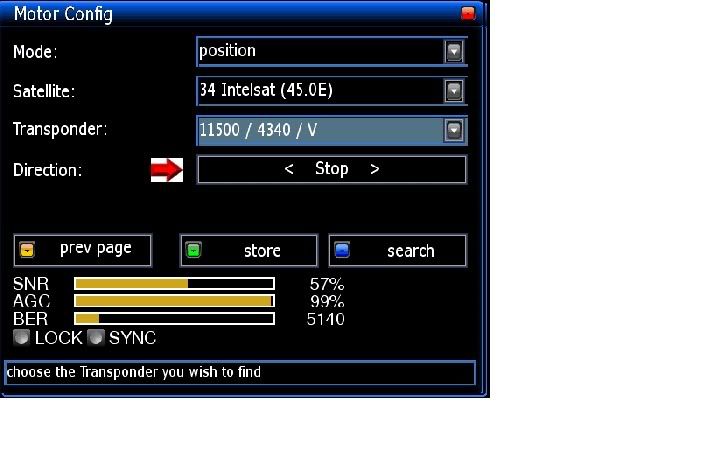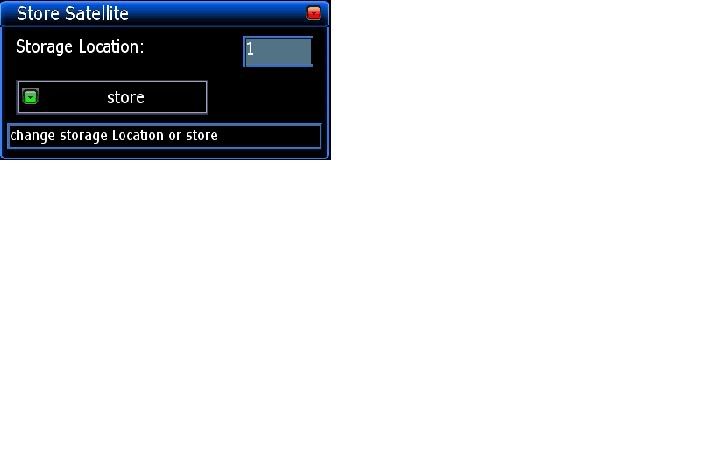How To Setup Motor Position Diseqc 1.2 None Usuals Motor.
On your Remote.
1. Setup-Service Searching-Motor-Setup.
2. Untick GotoX.
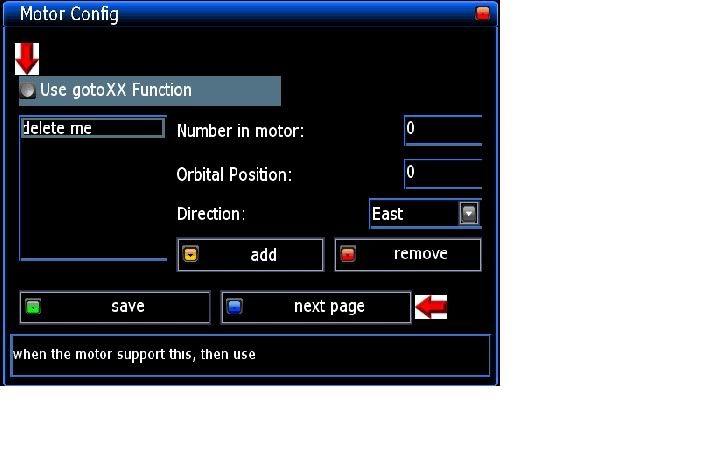
3. Press blue button for next page.
4. Make sure top drop-down bar is in position mode.

5. Start at Left side of Arc and select say 45 east.
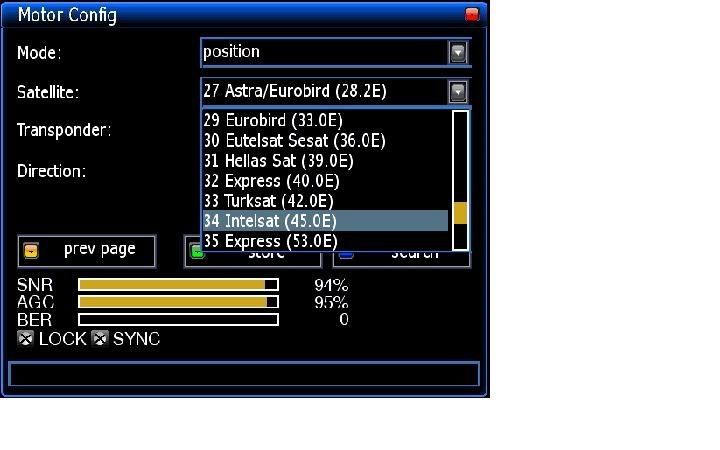
6. Scroll to direction bar.
7. Now use the <> buttons on your remote to find 45 east, if you don't make sure the transponder your on is a working one ( Check Lyngsat) and try again.
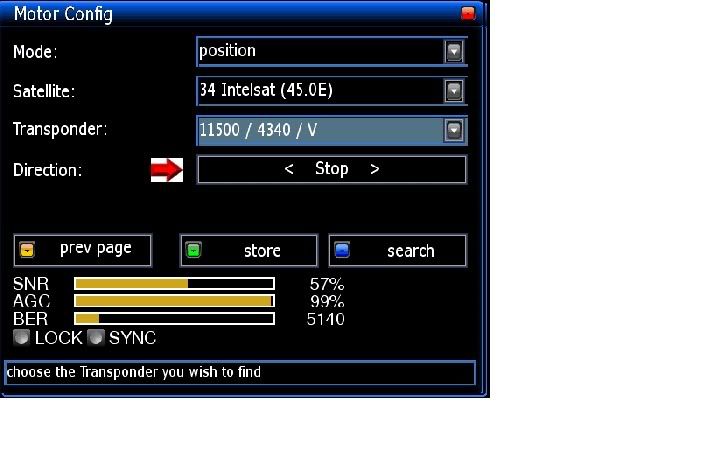
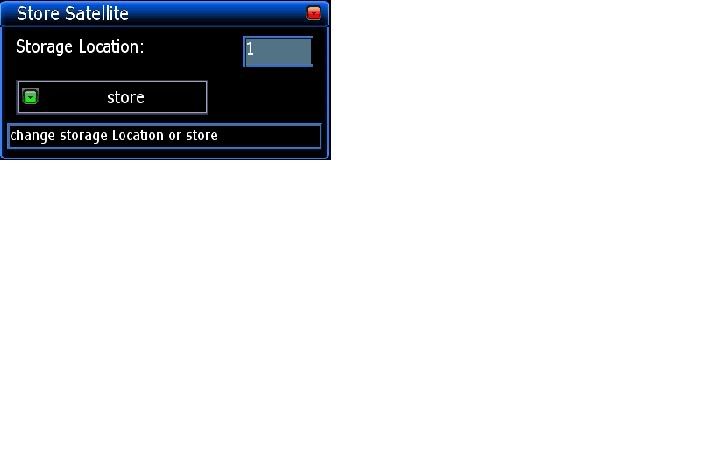
On your Remote.
1. Setup-Service Searching-Motor-Setup.
2. Untick GotoX.
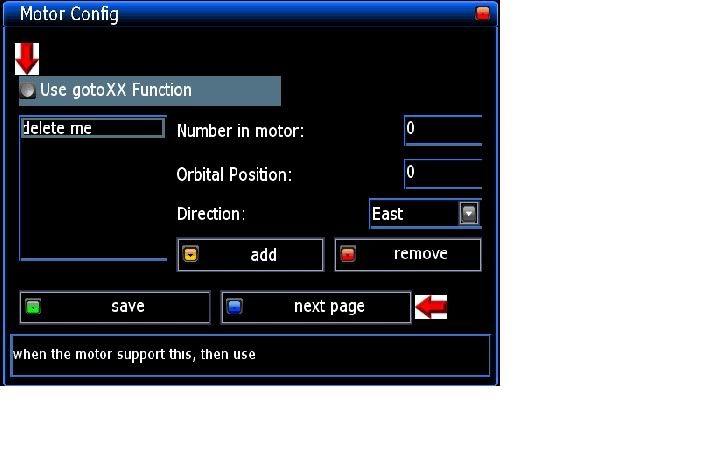
3. Press blue button for next page.
4. Make sure top drop-down bar is in position mode.

5. Start at Left side of Arc and select say 45 east.
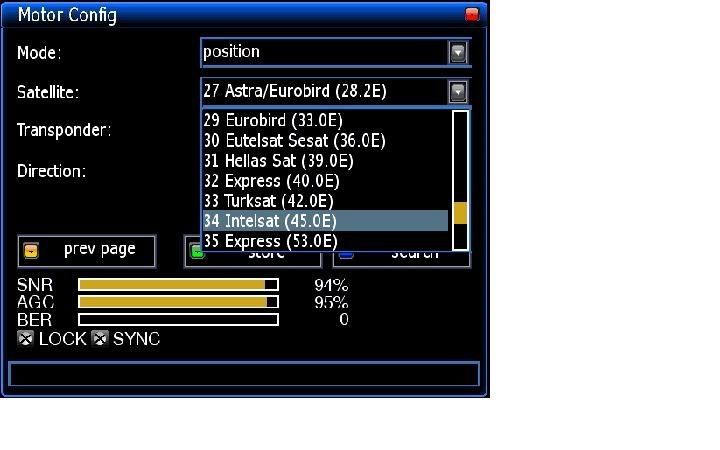
6. Scroll to direction bar.
7. Now use the <> buttons on your remote to find 45 east, if you don't make sure the transponder your on is a working one ( Check Lyngsat) and try again.