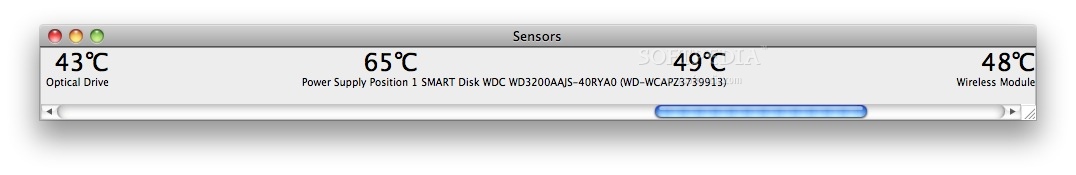Displays all accessible temperature sensors of your computer
Temperature Monitor is an application to read out all available temperature sensors in Macintosh computers. The program can display and visualize the values measured by Mac OS X in a large variety of fashions.
Temperature Monitor tries to detect all sensors on as many Macintosh computer types as possible.
Next to measured readings, their history data, extreme values and the permissible limits for the sensors, other information about your computer can be displayed as well.
This includes the processor type, processor and bus frequencies, manufacturing data, the S.M.A.R.T. verification state of your hard drives, connectors on Intel mainboards, and many other items.
Here are some key features of "Temperature Monitor":
· Temperature display selectable in degrees Celsius, Fahrenheit, or Kelvin.
· Display of the temperature sensor equipment of the system, and their permissible limits (if released by Apple).
· Display of current readings in a horizontal or vertical window that can be customized.
· Display of current readings in a "floating" screen display or on Desktop background.
· Output of no, one, or two selectable current readings in a Dock tile.
· Output of no, one, or up to eight selectable current readings in the menu-bar.
· Definition of an unlimited number of history graphs that visualize readings in a time interval between 12 minutes and 1 week.
· Adjustable refresh interval between 1 second and 1 hour.
· Customizable labels and display options for all sensors.
· Periodic automatic recording and safe storage of history data for defective, unstable computers.
· Customizable announcements of current readings via speech output.
· Customizable definition of alarm triggers for each sensor.
· Definition of alarm actions, e.g. opening an alert panel, speech warnings, Growl notification, launching an application or script.
· Export of readings or history data sets into text files or CSV files.
· Readings can also be acquired by scripts or in Terminal. The application comes with a special command-line tool to achieve this.
· Display of hardware details, e.g. serial numbers or manufacturing data.
· Display of system management data on Intel-based systems.
· Display of detail information and SMART status of all currently attached hard drives.
· Remote monitoring of computers via a TCP network is possible in connection with the add-on application Hardware Monitor Remote.
Temperature Monitor is an application to read out all available temperature sensors in Macintosh computers. The program can display and visualize the values measured by Mac OS X in a large variety of fashions.
Temperature Monitor tries to detect all sensors on as many Macintosh computer types as possible.
Next to measured readings, their history data, extreme values and the permissible limits for the sensors, other information about your computer can be displayed as well.
This includes the processor type, processor and bus frequencies, manufacturing data, the S.M.A.R.T. verification state of your hard drives, connectors on Intel mainboards, and many other items.
Here are some key features of "Temperature Monitor":
· Temperature display selectable in degrees Celsius, Fahrenheit, or Kelvin.
· Display of the temperature sensor equipment of the system, and their permissible limits (if released by Apple).
· Display of current readings in a horizontal or vertical window that can be customized.
· Display of current readings in a "floating" screen display or on Desktop background.
· Output of no, one, or two selectable current readings in a Dock tile.
· Output of no, one, or up to eight selectable current readings in the menu-bar.
· Definition of an unlimited number of history graphs that visualize readings in a time interval between 12 minutes and 1 week.
· Adjustable refresh interval between 1 second and 1 hour.
· Customizable labels and display options for all sensors.
· Periodic automatic recording and safe storage of history data for defective, unstable computers.
· Customizable announcements of current readings via speech output.
· Customizable definition of alarm triggers for each sensor.
· Definition of alarm actions, e.g. opening an alert panel, speech warnings, Growl notification, launching an application or script.
· Export of readings or history data sets into text files or CSV files.
· Readings can also be acquired by scripts or in Terminal. The application comes with a special command-line tool to achieve this.
· Display of hardware details, e.g. serial numbers or manufacturing data.
· Display of system management data on Intel-based systems.
· Display of detail information and SMART status of all currently attached hard drives.
· Remote monitoring of computers via a TCP network is possible in connection with the add-on application Hardware Monitor Remote.

DOWNLOAD: