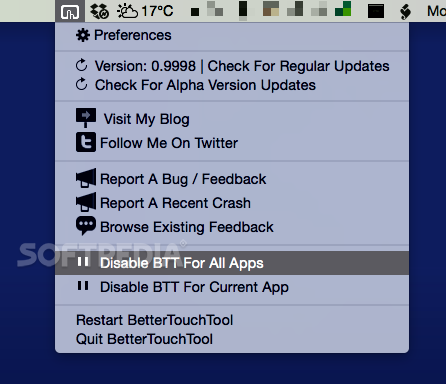Helps you customize gestures for your Magic Mouse, Macbook Touchpad and the Magic Trackpad
BetterTouchTool is a free and easy to use Mac OS X app which allows you to set global or app specific shortcuts for nearly every gesture (unfortunately 4 finger gestures are not supported yet).
BetterTouchTool should work with every application (even iTunes etc.). For Magic Mouse users it has the option to set a higher mouse speed / acceleration.
BetterTouchTool is no InputManager, it is a normal app, you donít have to install something, if you close the app everything is like before.
Currently supported gestures on the magic mouse:
∑ swipe left (two fingers, but in the prefs its only called swipe)
∑ swipe right
∑ two finger swipe up
∑ two finger swipe down
∑ three finger click
WARNING: At the moment the BetterTouchTool app contains experimental code. USE AT YOUR OWN RISK!
What's New in This Release: [ read full changelog ]
∑ fixes a crashing bug which was introduced with 0.603
∑ padding can now be disabled for maximizing windows
∑ rightclick with the touchpad should be possible again by holding two fingers on the trackpad and clicking with the thumb
∑ different bugfixes
∑ should improve the two finger tap on the magic mouse (less false positives!)
2.2 MB / Mac OS X 10.6 or later
BetterTouchTool is a free and easy to use Mac OS X app which allows you to set global or app specific shortcuts for nearly every gesture (unfortunately 4 finger gestures are not supported yet).
BetterTouchTool should work with every application (even iTunes etc.). For Magic Mouse users it has the option to set a higher mouse speed / acceleration.
BetterTouchTool is no InputManager, it is a normal app, you donít have to install something, if you close the app everything is like before.
Currently supported gestures on the magic mouse:
∑ swipe left (two fingers, but in the prefs its only called swipe)
∑ swipe right
∑ two finger swipe up
∑ two finger swipe down
∑ three finger click
WARNING: At the moment the BetterTouchTool app contains experimental code. USE AT YOUR OWN RISK!
What's New in This Release: [ read full changelog ]
∑ fixes a crashing bug which was introduced with 0.603
∑ padding can now be disabled for maximizing windows
∑ rightclick with the touchpad should be possible again by holding two fingers on the trackpad and clicking with the thumb
∑ different bugfixes
∑ should improve the two finger tap on the magic mouse (less false positives!)
2.2 MB / Mac OS X 10.6 or later

DOWNLOAD: