iCopyBot for Mac 7.2.6


Introduction : iCopyBot: Software for Transfer Music from iPad, iPod & iPhone to Computer
What is the iCopyBot Music to Computer Transfer for iPad, iPod & iPhone?
It is a iPod to computer transfer program that makes it easy to take batches of songs, videos, photos and playlists from your iPod, and copy them to your computer folder, or import them to your iTunes library.
Details : Why?
It is useful when you:
* Reinstall your system and your iTunes library, or just get your music, videos and photos off your iPod, and save them to your computer
* Back up all of your music, playlists, videos and photos from iPod to a new computer.
* Share your iPod contents with a friend.
* Restore your songs, movies, and photographs from your iPod if you'tve lost your iTunes music library during a system crash.
iCopyBot Music to Computer Transfer for iPad, iPod & iPhone is the quickest and easiest way to get music off your iPod and transfer songs, videos, photos and playlists from your iPod to computer. Try it today: iCopyBot for Windows and iCopyBot for Mac
Don't lose your music anymore, take music off your iPod and transfer to iTunes or computer folder with this iPod to computer transfer software!
Key features
* Protect your iPad, iPod and iPhone against unwanted iTunes synchronizations.
* Easily get all the music, videos, books, ringtones and photos off your iPod and transfer them to your computer folder or iTunes.
* Easily transfer your playlist with its folder structure back to iTunes, and rebuild your iTunes library.
* All song ratings, comments, play counts, the songs' order, volume adjustments and even artworks will be preserved.
* Keep your output folder organized.
* Auto-reject duplicate files when importing music into your iTunes library.
* Only read data from your iPod. It's totally safe, and risk-free to try.
* Extremely easy to use, just few clicks!
* Supports all iPod models, including iPad Wi-Fi, iPad Wi-Fi+3G, iPad 16GB, iPad 32GB, iPad 64GB, and even iPhone, iPhone 3G, iPhone 3GS, iPhone 4 and iPod touch.
* Lifetime upgrades are free.
* No Adware/Spyware/Virus, guaranteed.
How to use it?
It is simple to use. Only few steps to get files off iPod:
* 1. Run iCopyBot Music to Computer Transfer for iPod & iPhone.
* 2. Connect your iPad / iPod / iPhone device to computer.
* 3. Check the music, videos, photos and playlists that you want to copy.
* 4. Click "Copy To iTunes" or "Copy To Folder" button.
System Requirements
* Windows XP/Vista/7 (iCopyBot for Windows) or Mac OS X v10.5 - 10.6 (iCopyBot for Mac)
* 512MB RAM
* 20MB free hard disk space for installation
* iTunes 9.1 or above
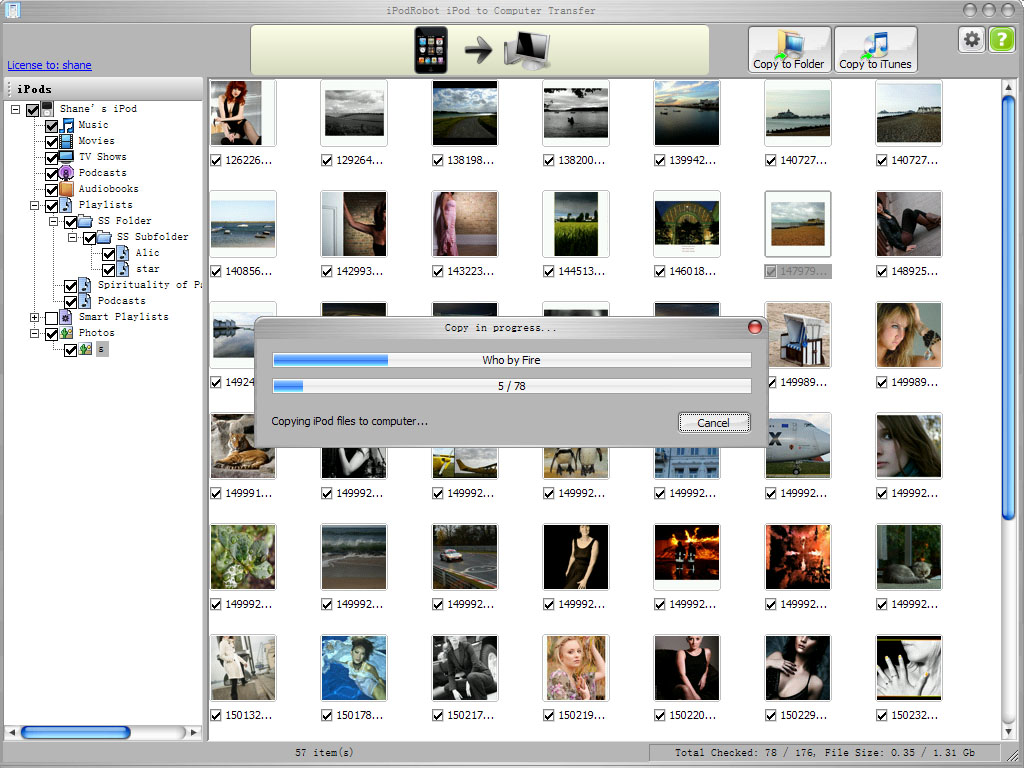
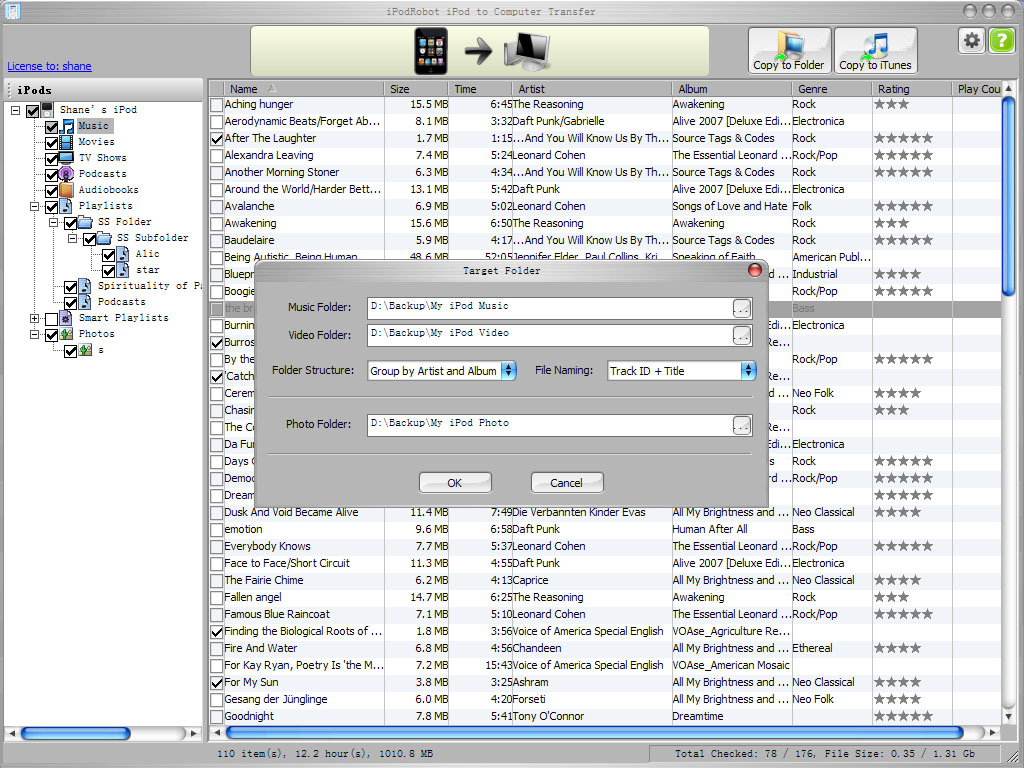
Price : 19.95 $
Filesize : 4.51Mb ( Windows ) - 5.37Mb ( MAC )
Download
