SystemClean 1.3

A Nautilus script to clean your system
With the SystemClean script you can clean the system from unnecessary files. Not affect the settings of either the system or any program!
Unpack - open unpacked folder and see README first before you continue!
If you want to help with translation please read the archive Translation!
How to install:
1) Unpack and open unpacked folder
2) Open Home folder (menu-Places)
3) Press CTRL+H and find folder ".gnome2" and open it
4) Open folder "nautilus-scripts" and move archive "SystemClean" to the folder "nautilus-scripts" path is "/.gnome2/nautilus-scripts/"
How to use:
1) Right-click somewhere in Desktop
2) Go to "Scripts" menu and select "SystemClean"
3) Follow the instructions
Requirements:
· Nautilus
What's New in This Release:
· Fixed some translation words
· Fixed clear cache thumbnails
· Adding setup language systemclean
· More options to clean programs cache
· Turkish translation

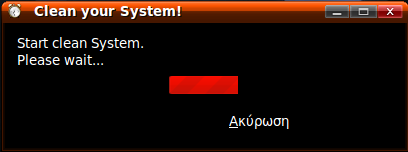
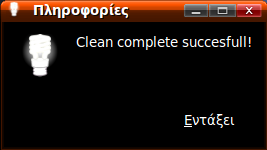
Price: Free
Size: 15.91KB
Download:
_http://linux.softpedia.com/progDownload/SystemClean-Download-60332.html

A Nautilus script to clean your system
With the SystemClean script you can clean the system from unnecessary files. Not affect the settings of either the system or any program!
Unpack - open unpacked folder and see README first before you continue!
If you want to help with translation please read the archive Translation!
How to install:
1) Unpack and open unpacked folder
2) Open Home folder (menu-Places)
3) Press CTRL+H and find folder ".gnome2" and open it
4) Open folder "nautilus-scripts" and move archive "SystemClean" to the folder "nautilus-scripts" path is "/.gnome2/nautilus-scripts/"
How to use:
1) Right-click somewhere in Desktop
2) Go to "Scripts" menu and select "SystemClean"
3) Follow the instructions
Requirements:
· Nautilus
What's New in This Release:
· Fixed some translation words
· Fixed clear cache thumbnails
· Adding setup language systemclean
· More options to clean programs cache
· Turkish translation

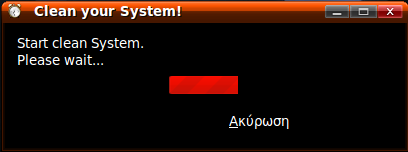
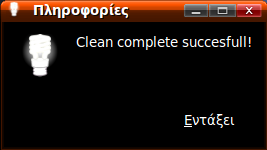
Price: Free
Size: 15.91KB
Download:
_http://linux.softpedia.com/progDownload/SystemClean-Download-60332.html
