With Swap Device Ctrl you can mount a real swap partition on your box.
You can use all media of your box. Format for example an usb stick with gparted to Linux-Swap or just use: mkswap /dev/sd<> and plug media to your box an swapon.
Swap Device Ctrl plugin by emanuel
Tested with VU+DUO OpenPLi image and an USB Stick 4GB
1- Run GParted and select USB Stick
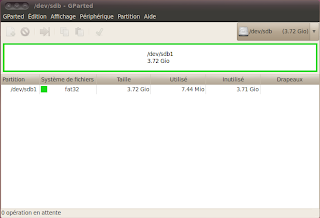
2- Format USB in "Linux-swap"
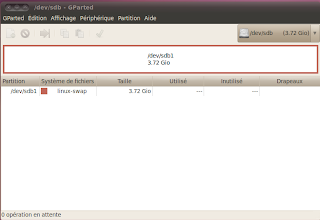
Close GParted, unplug your USB from PC and plug it in your VU+Duo
3- Install "enigma2-plugin-swapdevice"
ipkg install /tmp/*.ipk
Restart enigma and enjoy real swap
You can use all media of your box. Format for example an usb stick with gparted to Linux-Swap or just use: mkswap /dev/sd<> and plug media to your box an swapon.
Swap Device Ctrl plugin by emanuel
Tested with VU+DUO OpenPLi image and an USB Stick 4GB
1- Run GParted and select USB Stick
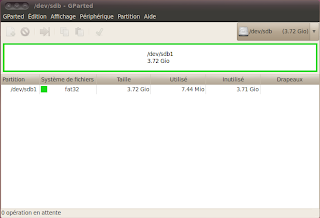
2- Format USB in "Linux-swap"
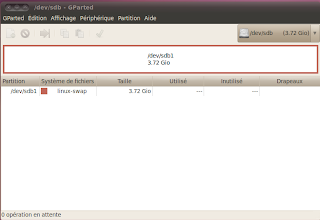
Close GParted, unplug your USB from PC and plug it in your VU+Duo
3- Install "enigma2-plugin-swapdevice"
ipkg install /tmp/*.ipk
Restart enigma and enjoy real swap
