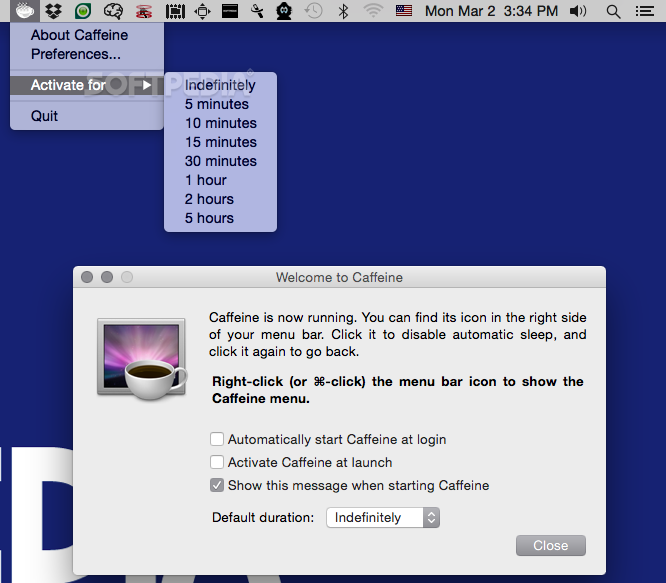Don't let your Mac fall asleep
Caffeine is a very small tool that puts an icon in the right side of your menu bar.
Click it to prevent your Mac from automatically going to sleep, dimming the screen or starting screen savers.
Click it again to go back. To show the men you have to hold down the Command key while clicking.
What's New in This Release:
· Fixes a problem in Snow Leopard where the screensaver would be interrupted even if it was started manually.
· Option to activate Caffeine on launch.
· Right-clicking now shows the menu.
· 64-bit support.
· Caffeine now requires Mac OS X 10.5 Leopard or later. Support for 10.4 Tiger has been dropped. An earlier version for Tiger can be found on our website.
Caffeine is a very small tool that puts an icon in the right side of your menu bar.
Click it to prevent your Mac from automatically going to sleep, dimming the screen or starting screen savers.
Click it again to go back. To show the men you have to hold down the Command key while clicking.
What's New in This Release:
· Fixes a problem in Snow Leopard where the screensaver would be interrupted even if it was started manually.
· Option to activate Caffeine on launch.
· Right-clicking now shows the menu.
· 64-bit support.
· Caffeine now requires Mac OS X 10.5 Leopard or later. Support for 10.4 Tiger has been dropped. An earlier version for Tiger can be found on our website.
DOWNLOAD: