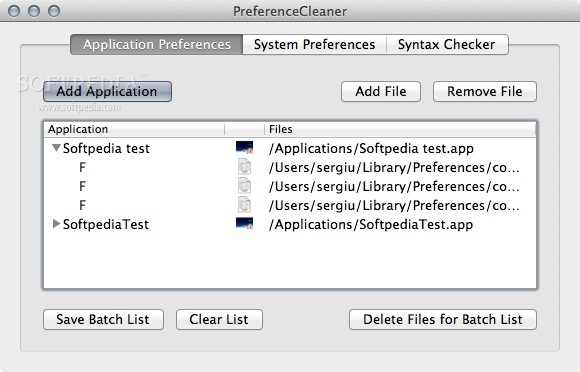Allows you to easily remove preference files
Preference files can become corrupt and cause an application to become unstable. Alternatively, if an application has a large array of preferences you might find it simpler to delete the files than to locate a setting which has enabled an undesired behaviour.
PreferenceCleaner is a utility which aims to simplify the task of deleting preference files.
PreferenceCleaner is also allowing you to store and create batch lists of files to be deleted taking into account that you might need to remove the same files repeatedly.
Here are some key features of "PreferenceCleaner":
Simple Mode:
· In simple mode, you select an application and PreferenceCleaner will attempt to locate relevant preference files, presenting a list of files it has found. You can then delete these files or transfer the list to advanced mode by clicking "Add to Batch List".
Advanced Mode:
· Advanced mode allows you to create a list of applications and fine tune the list of preference files for each of them. Lists can be saved for re-use later, so that if you regularly have to delete files for a particular application or set of applications you do not have to repeat the set-up process every time.
What's New in This Release:
· PreferenceCleaner now uses specific knowledge about a number of applications to locate a larger number of files.
· Added "Rescan" function.
· Minor interface improvements
Preference files can become corrupt and cause an application to become unstable. Alternatively, if an application has a large array of preferences you might find it simpler to delete the files than to locate a setting which has enabled an undesired behaviour.
PreferenceCleaner is a utility which aims to simplify the task of deleting preference files.
PreferenceCleaner is also allowing you to store and create batch lists of files to be deleted taking into account that you might need to remove the same files repeatedly.
Here are some key features of "PreferenceCleaner":
Simple Mode:
· In simple mode, you select an application and PreferenceCleaner will attempt to locate relevant preference files, presenting a list of files it has found. You can then delete these files or transfer the list to advanced mode by clicking "Add to Batch List".
Advanced Mode:
· Advanced mode allows you to create a list of applications and fine tune the list of preference files for each of them. Lists can be saved for re-use later, so that if you regularly have to delete files for a particular application or set of applications you do not have to repeat the set-up process every time.
What's New in This Release:
· PreferenceCleaner now uses specific knowledge about a number of applications to locate a larger number of files.
· Added "Rescan" function.
· Minor interface improvements
DOWNLOAD: