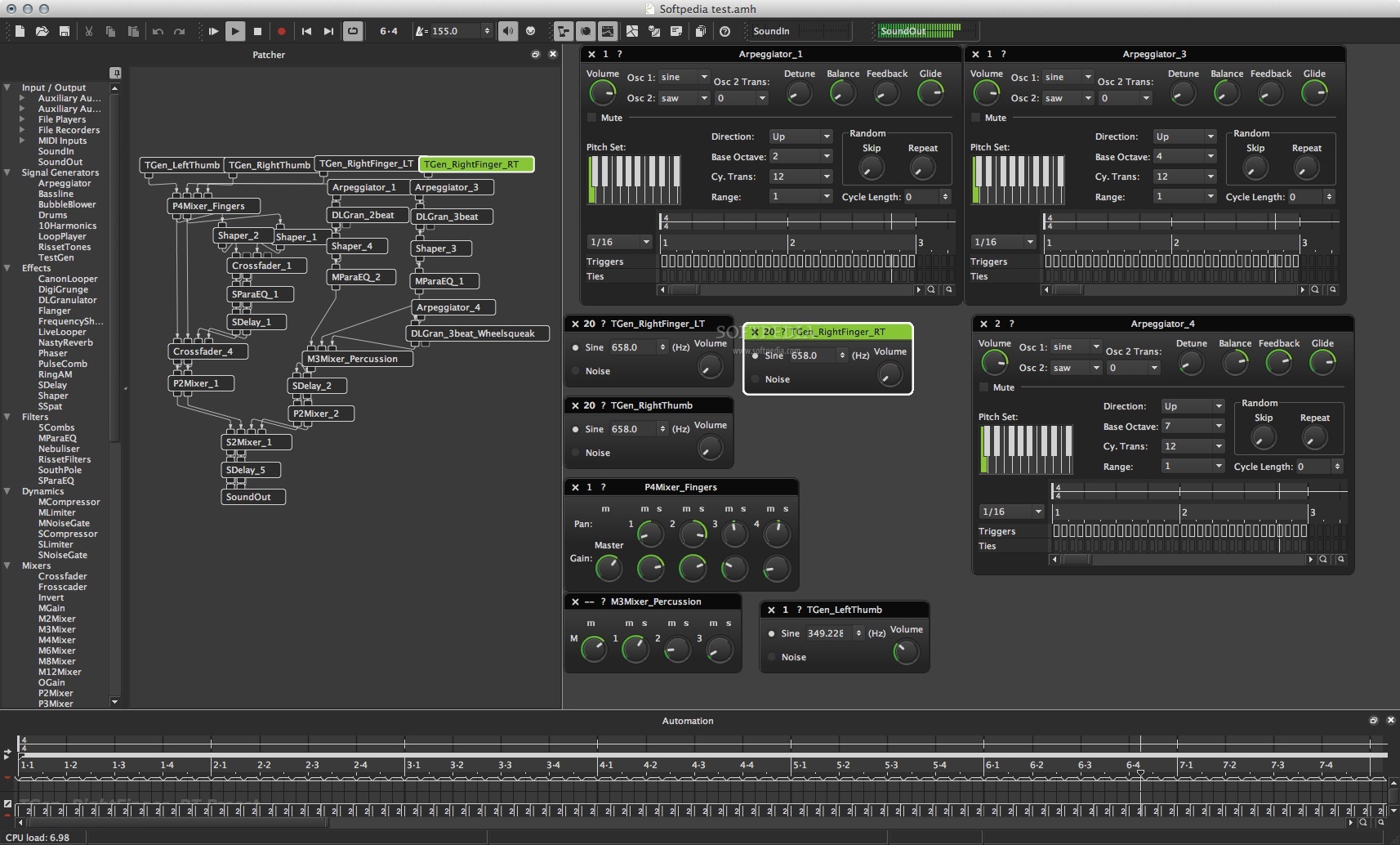AudioMulch description
An interactive musician’s environment for Mac and PC
AudioMulch is used for live electronic music performance, composition and sound design.
AudioMulch will allow you to easily make music by quickly patching together a range of sound producing and processing modules.
Unlike some patcher-based programming environments, AudioMulch's modules perform high-level musical functions, so you don't have to create things from the ground up using individual oscillators and filters.
AudioMulch is designed for live performance and improvisation – you can process live audio sources and control every knob and slider on the user interface using a MIDI controller.
Here are some key features of "AudioMulch":
· Synthesize, process, loop and sequence sounds live.
· Rapidly modify, rebuild and reconfigure your sonic ideas with a drag-and-drop patcher interface.
· Selectively automate and control any aspects of your performance with the automation timeline, MIDI input, automated Startup Actions and AudioMulch's unique Metasurface control interface.
· Host your VST software instruments and effects in AudioMulch and control them via MIDI.
· Incorporate MIDI sequencing and processing plugins into your patches.
· Configure MIDI controls with Quick Mapping.
· Use a single MIDI control source to control several effect and patch parameters.
· Switch between documents and patches via MIDI.
· Morph between multiple parameter settings with MIDI controller using the Metasurface.
· Record your jam sessions as multi-track recordings to be mixed later.
· Use AudioMulch as a live mixer.
· Spatialize and diffuse music for surround sound or any sort of multichannel speaker array.
· Centrally synchronize your beats, effects, loops and processes to a global pulse.
· Synchronise copies of AudioMulch running on different computers using a wired or wireless network.
· Synchronise AudioMulch to an external MIDI clock source or generate MIDI clocks in AudioMulch that other devices can sync to.
· Start off simple by plugging together some of AudioMulch's more high level components like drum machines, loopers and file recorders.
· Navigate your way around the different parts of AudioMulch easily with the contextual help system.
· Go in deep with extensive help documentation.
· As a sound mangling tool.
· As a multi-track recorder. Record the stems of your improvisations and performances for remixing later in the studio.
· Composers and sound designers create sound textures in AudioMulch to use as source material for their work in multi-track editors.
· Keyboardists use AudioMulch to host their software instrument plug-ins (VSTis) and effects.
Limitations:
· 60 days trial
What's New in This Release: [ read full changelog ]
· This update resolves bugs, improves Audio Unit compatibility on Mac OSX, and incorporates minor user interface tweaks. See below for the full list of changes.
· Fixed bug where documents that used a missing VST plugin would load with an arbitrary placeholder VST rather than warning that the plugin was missing.
· Fixed bug where a LoopPlayer with an automation mute change at the beginning of bar 1 wouldn't recognise the mute change until bar 2 when playing from start or exporting.
· Fixed bug in Arpeggiator where selecting only one note in Random and UpDown Direction mode would play more than one note. Made Random Direction mode more uniformly random.
· Fixed bug where changing Settings/Preferences for MIDI sync offsets or MIDI generate sync device would cause MIDI control and chase sync to stop functioning until you restarted AudioMulch, disabled/reenabled these functions, or selected a different MIDI device.
· Fixed crash if you quit while a contraption preset window was visible.
· Mac (OSX 10....



License / Price: Trial / USD 189.00
Size / OS: 22.6 MB
Mac OS X 10.4 or later
Download Link :
.