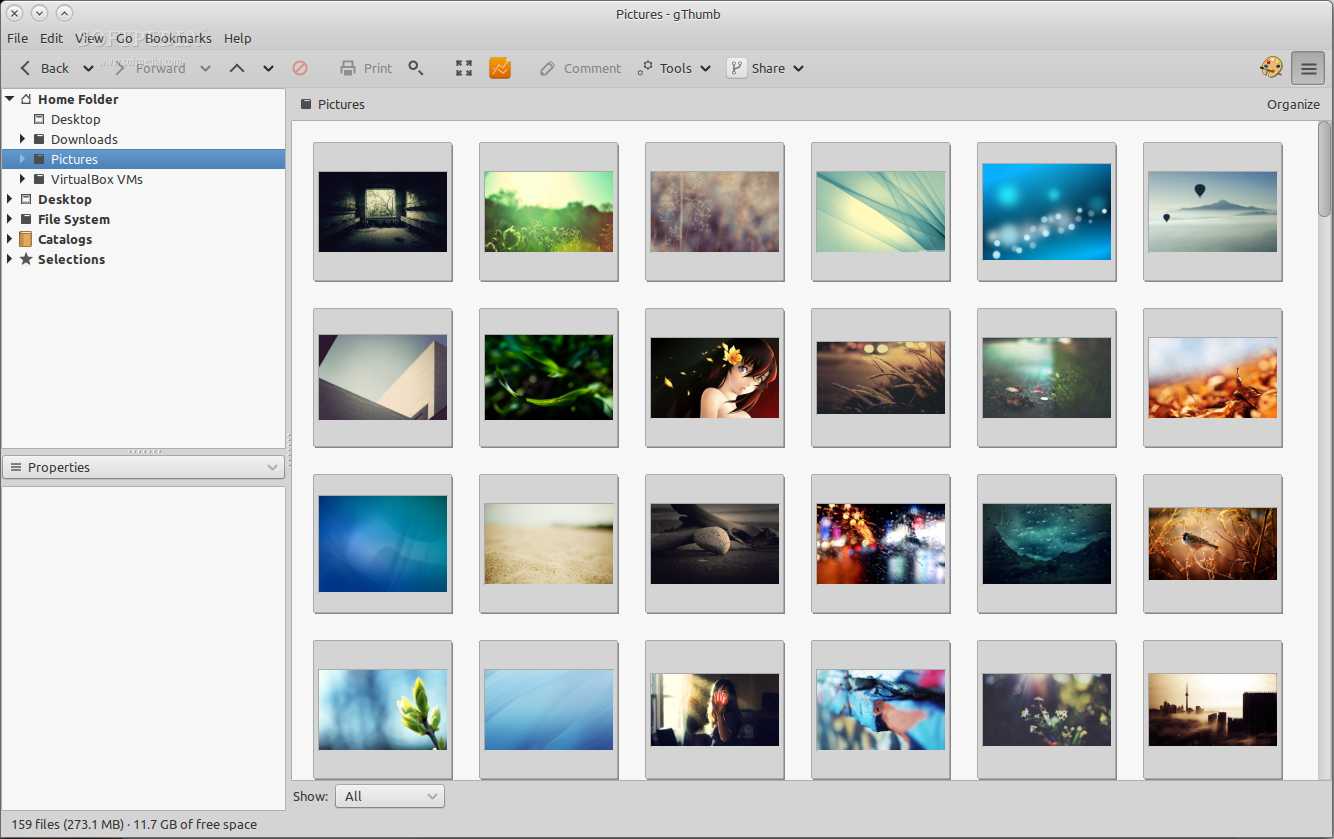gThumb is an image viewer written for the GNOME environment. gThumb lets you browse your hard disk, showing you thumbnails of image files.
It also lets you view single files (including GIF animations), organize images in catalogs, print images, view slideshows, set your desktop background, and more.
Here are some key features of "gThumb":
· Image Viewer
· View single images (including GIF animations). Supported image types are: BMP, JPEG, GIF, PNG, TIFF, ICO, XPM;
· View EXIF data attached to JPEG images;
· View in fullscreen mode;
· View images rotated, flipped, in black and white.
· Image Browser
· Browse your hard disk showing you thumbnails of image files;
· Thumbnails are saved in the same database used by Nautilus so you don't waste disk space;
· Automatically update the content of a folder;
· Copy, move, delete images and folders;
· Bookmarks of folders and catalogs.
· Image Organizer
· Add comments to images;
· Organize images in catalogs, catalogs in libraries;
· Print images and comments;
· Search for images on you hard disk and save the result as a catalog;
· Search criteria remain attached to the catalog so you can update it when you want.
· Image Editor
· Change image hue, saturation, lightness, contrast and adjust colors;
· Scale and rotate images;
· Save images in the following formats: JPEG, PNG, TIFF, TGA.
· Advanced Tool
· Import images from a digital camera;
· Slide Shows;
· Set an image as Desktop background;
· Create index image;
· Create web albums;
· Rename images in series;
· Convert image format;
· Change images date and time;
· JPEG lossless transformations;
· Find duplicated images;
· Write images to CD/DVD;
· Fully documented.
· Bonobo Component
· Image viewer component. Differences with the EOG component: display GIF animations; print the image and its comment.
What's New in This Release:
New features and user visible changes:
· Added ability to sort by path (#625610)
· Crop tool: allow to force dimesions as multiple of 8 or other sizes (#622385)
· Convert the old catalogs to the new format and location (#618302)
· Show an information dialog after creating a web album. from the dialog allow the user to open the web album in the browser, or to view the destination folder with the file manager. (#624264)
· [desktop_background] added ability to reset or open the preferences. After setting a desktop background an info-bar is displayd at the bottom of the window to allow the user to reset the previous background or to open the background preferences.
It also lets you view single files (including GIF animations), organize images in catalogs, print images, view slideshows, set your desktop background, and more.
Here are some key features of "gThumb":
· Image Viewer
· View single images (including GIF animations). Supported image types are: BMP, JPEG, GIF, PNG, TIFF, ICO, XPM;
· View EXIF data attached to JPEG images;
· View in fullscreen mode;
· View images rotated, flipped, in black and white.
· Image Browser
· Browse your hard disk showing you thumbnails of image files;
· Thumbnails are saved in the same database used by Nautilus so you don't waste disk space;
· Automatically update the content of a folder;
· Copy, move, delete images and folders;
· Bookmarks of folders and catalogs.
· Image Organizer
· Add comments to images;
· Organize images in catalogs, catalogs in libraries;
· Print images and comments;
· Search for images on you hard disk and save the result as a catalog;
· Search criteria remain attached to the catalog so you can update it when you want.
· Image Editor
· Change image hue, saturation, lightness, contrast and adjust colors;
· Scale and rotate images;
· Save images in the following formats: JPEG, PNG, TIFF, TGA.
· Advanced Tool
· Import images from a digital camera;
· Slide Shows;
· Set an image as Desktop background;
· Create index image;
· Create web albums;
· Rename images in series;
· Convert image format;
· Change images date and time;
· JPEG lossless transformations;
· Find duplicated images;
· Write images to CD/DVD;
· Fully documented.
· Bonobo Component
· Image viewer component. Differences with the EOG component: display GIF animations; print the image and its comment.
What's New in This Release:
New features and user visible changes:
· Added ability to sort by path (#625610)
· Crop tool: allow to force dimesions as multiple of 8 or other sizes (#622385)
· Convert the old catalogs to the new format and location (#618302)
· Show an information dialog after creating a web album. from the dialog allow the user to open the web album in the browser, or to view the destination folder with the file manager. (#624264)
· [desktop_background] added ability to reset or open the preferences. After setting a desktop background an info-bar is displayd at the bottom of the window to allow the user to reset the previous background or to open the background preferences.

DOWNLOAD: